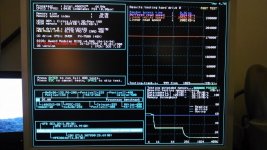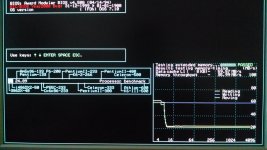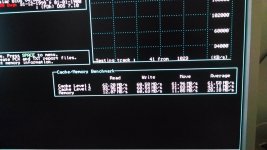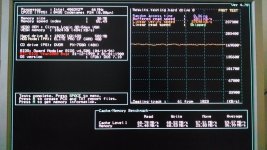cmc
Experienced Member
Hi Folks
In some of my other posts I describe a 486dx2 box I built. I finally have it up using various scrounged parts and an IDE/compact flash converter. Even managed to install FreeDOS after some trouble with bad sectors on old floppies.
Anyway I've been worried for a while about the memory speed, and whether everything is cached properly. I ran CACHECHK v5. The output is attached.
I'm not sure how to interpret it. So I have 5 sticks of RAM. 4x1mb 30-pin sticks in bank 0, and 1x32mb 72-pin stick in bank 1. The board is a DTK PKM-0038s, similar but not exactly the same as this one:
http://stason.org/TULARC/pc/motherboards/D/DTK-COMPUTER-INC-486-PKM-0038S-VER-3.html
From what I can tell, the 1mb stick seem to be about twice as fast as the 32mb stick. Is this accurate? If so, what could be the cause? I *think* all the RAM is cached, as the small memory chunk reads are 16us... BUT, then increasing to 83us for larger chunk sizes. For the top 4mb (which I guess is the 4x1 sticks), the reads are only 41us. Then of course you see the "REALLY SLOW" warnings in the log file.
Perhaps the 32mb stick is just slow? It is an ebay item for $5, so how much can I expect anyway:
http://www.ebay.com/itm/350478815084
In some of my other posts I describe a 486dx2 box I built. I finally have it up using various scrounged parts and an IDE/compact flash converter. Even managed to install FreeDOS after some trouble with bad sectors on old floppies.
Anyway I've been worried for a while about the memory speed, and whether everything is cached properly. I ran CACHECHK v5. The output is attached.
I'm not sure how to interpret it. So I have 5 sticks of RAM. 4x1mb 30-pin sticks in bank 0, and 1x32mb 72-pin stick in bank 1. The board is a DTK PKM-0038s, similar but not exactly the same as this one:
http://stason.org/TULARC/pc/motherboards/D/DTK-COMPUTER-INC-486-PKM-0038S-VER-3.html
From what I can tell, the 1mb stick seem to be about twice as fast as the 32mb stick. Is this accurate? If so, what could be the cause? I *think* all the RAM is cached, as the small memory chunk reads are 16us... BUT, then increasing to 83us for larger chunk sizes. For the top 4mb (which I guess is the 4x1 sticks), the reads are only 41us. Then of course you see the "REALLY SLOW" warnings in the log file.
Perhaps the 32mb stick is just slow? It is an ebay item for $5, so how much can I expect anyway:
http://www.ebay.com/itm/350478815084