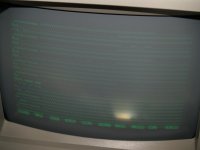PCFreek
Experienced Member
I have a monochrome graphics card that is displaying dashed lines on the lower half of the monitor (see photos below). These dashes do not appear when I swap this graphics card with another monochrome card. The computer and monitor are obviously not the problem. I have looked at the board for obvious defects and have re-seated the ROM.
any suggestions?
sorry for the faded pics... I can't take the pic without the flash or it is badly blurred.


any suggestions?
sorry for the faded pics... I can't take the pic without the flash or it is badly blurred.