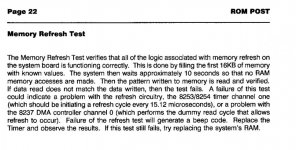PCFreek
Experienced Member
So, I think you should wait to see what happens in the SuperSoft diagnostics after all socketed RAM has been replaced.
I replaced all socketed RAM with RAM removed from a motherboard that booted with no errors. I seem to be back at square one:
16k critical memory failure
error at address 5040
Failing bit 5 (it was originally 2, but we determined through probing that both 2 and 5 had incorrect readings)
as it proceeds to test "system memory to 10000", I still get the error at address 0c00 but now it is bit 5. Photos of errors below.


Last edited: