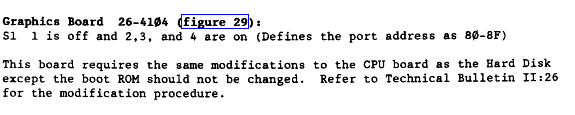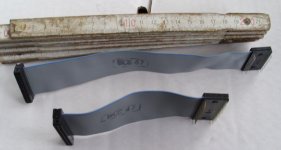NF6X
Veteran Member
I'd like to learn about graphics card 26-4104 for the TRS-80 Model II and its descendants. Recently, a small handful of apparently NOS cards have appeared on eBay, and I bought one on a whim. At this moment, ebay seller rpsi92 has six more of them listed. These cards don't come with any software, cables or instructions.
I should be able to take pictures to share here this weekend, but right now it's late, and I'm about to hit the sack. The card has a 24 pin header and a 40 pin header on the edge, each with an adjacent empty DIP socket with the same pin count. Thus, I'm guessing that installing the card involves relocating two ICs from the original video card to the new graphics card, then connecting the new graphics card to the freshly vacated sockets on the video card with ribbon cables. Did I guess correctly?
I'm not sure whether I'd like to put this card in my Model II or my (not yet working) Model 6000. The latter would require pulling out one of the existing cards, since its cage is already packed full. My Model 12 doesn't have a card cage. I considered getting two of these video cards so I could stick one each in my II and 6000, but I decided to save the bucks and leave one more card out there for somebody else.
So, I'd like to learn about this card that I blindly bought, and this is a fine thread for any related discussion. Anybody else who has grabbed one of these cards recently is quite welcome to check in here.
I have many questions. Will it work in either my II or 6000? What software is necessary, and can anybody here provide it? Does installing it break any programs? How do I cable it up? Is it supported by any Xenix software that I might get my hands on? Would it make more sense for it to live in my II or my 6000? Will mankind walk on Mars in my lifetime? Why are puppies just so darned cute?
[yawn] Well, goodnight, y'all! I wonder if any of those cards on eBay will be left by the time I wake up tomorrow?
I should be able to take pictures to share here this weekend, but right now it's late, and I'm about to hit the sack. The card has a 24 pin header and a 40 pin header on the edge, each with an adjacent empty DIP socket with the same pin count. Thus, I'm guessing that installing the card involves relocating two ICs from the original video card to the new graphics card, then connecting the new graphics card to the freshly vacated sockets on the video card with ribbon cables. Did I guess correctly?
I'm not sure whether I'd like to put this card in my Model II or my (not yet working) Model 6000. The latter would require pulling out one of the existing cards, since its cage is already packed full. My Model 12 doesn't have a card cage. I considered getting two of these video cards so I could stick one each in my II and 6000, but I decided to save the bucks and leave one more card out there for somebody else.
So, I'd like to learn about this card that I blindly bought, and this is a fine thread for any related discussion. Anybody else who has grabbed one of these cards recently is quite welcome to check in here.
I have many questions. Will it work in either my II or 6000? What software is necessary, and can anybody here provide it? Does installing it break any programs? How do I cable it up? Is it supported by any Xenix software that I might get my hands on? Would it make more sense for it to live in my II or my 6000? Will mankind walk on Mars in my lifetime? Why are puppies just so darned cute?
[yawn] Well, goodnight, y'all! I wonder if any of those cards on eBay will be left by the time I wake up tomorrow?