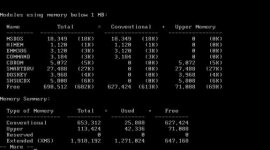I was hoping someone here could give some pointers on how to get my oakcdrom.sys driver to load into the upper memory area when using DOS6.22. I've been trying for hours and have had no success.
I do have himem and emm386 installed but for some reason I can't get the driver to load into expanded or extended memory when I use the DEVICEHIGH command in config.sys. Any tips or tricks would be very helpful.
Here is what my config.sys file looks like
I do have himem and emm386 installed but for some reason I can't get the driver to load into expanded or extended memory when I use the DEVICEHIGH command in config.sys. Any tips or tricks would be very helpful.
Here is what my config.sys file looks like
Code:
DEVICE=C:\DOS\HIMEM.SYS /TESTMEM:OFF
DOS=HIGH, UMB
DEVICE=C:\DOS\EMM386.EXE RAM AUTO
BUFFERS=15,0
FILES=30
LASTDRIVE=E
FCBS=4,0
DEVICEHIGH=C:\CTCM\CTCM.EXE
DEVICEHIGH=C:\DOS\OAKCDROM.SYS /D:MSCD001
SET BUFFERS=15
Last edited: