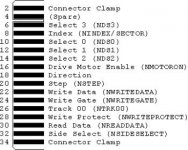giobbi
Veteran Member
Hi,
I got an old "laptop" (ah ah ah, about 6 kg), 8088 based. It has an external floppy drive. The manual shows the pinout, and it seems to match the 5.25" drive connector pinout... So I was wondering if it's possible to use a spare 5.25" , 1.2 Mb internal drive and a case to build an external drive.
Attached there are the external FDD port pinout from the manual and a fdd connector pinout I found on the web.


oh, btw... Happy Xmas!!!
I got an old "laptop" (ah ah ah, about 6 kg), 8088 based. It has an external floppy drive. The manual shows the pinout, and it seems to match the 5.25" drive connector pinout... So I was wondering if it's possible to use a spare 5.25" , 1.2 Mb internal drive and a case to build an external drive.
Attached there are the external FDD port pinout from the manual and a fdd connector pinout I found on the web.
oh, btw... Happy Xmas!!!