tezza
Veteran Member
Hi,
I’ve got two problems with this AppleColor Composite Monitor IIe.
One I know about and I know how to fix. It’s the same problem Lorne had in another thread i.e. the image is slightly tilted to the right. I’ve identified what to turn and I just need to prise away the glue and get the right tool to loosen the clamp.
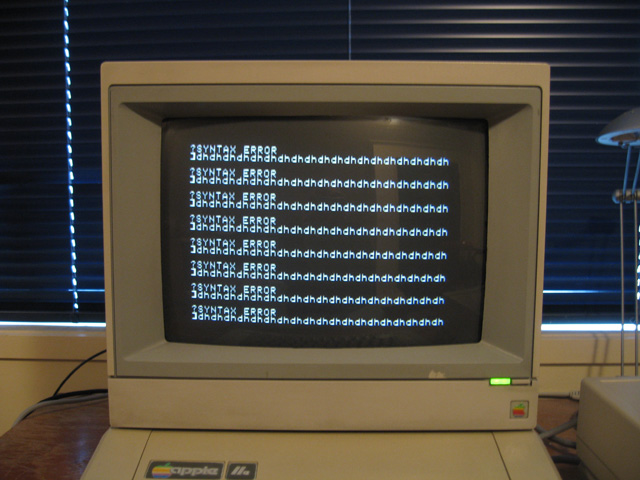
However, there is another problem and this is where I need some suggestions. The display sways. There are no lines or distortions, but it just sways back and forth. Not dramatically, but enough to be irritating. I’ve seen this symptom before in screens that are close to an external power transformer, but this happens when the screen is well away from anything else.
The annoying thing is that this second symptom wasn’t there until I removed the case to check if I could fix the first issue! When I reassembled the case, suddenly the display wasn’t only tilted, it swayed as well.
Any ideas? I don’t have a technical manual for this screen so if you know of any PDFs on the net, please let me know.
Thanks!
Tez
I’ve got two problems with this AppleColor Composite Monitor IIe.
One I know about and I know how to fix. It’s the same problem Lorne had in another thread i.e. the image is slightly tilted to the right. I’ve identified what to turn and I just need to prise away the glue and get the right tool to loosen the clamp.
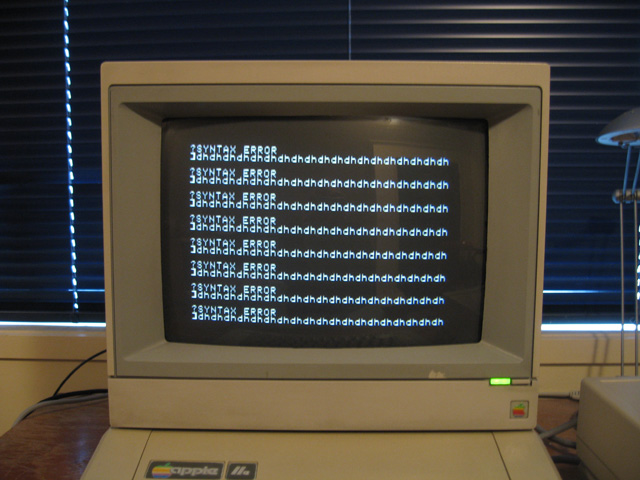
However, there is another problem and this is where I need some suggestions. The display sways. There are no lines or distortions, but it just sways back and forth. Not dramatically, but enough to be irritating. I’ve seen this symptom before in screens that are close to an external power transformer, but this happens when the screen is well away from anything else.
The annoying thing is that this second symptom wasn’t there until I removed the case to check if I could fix the first issue! When I reassembled the case, suddenly the display wasn’t only tilted, it swayed as well.
Any ideas? I don’t have a technical manual for this screen so if you know of any PDFs on the net, please let me know.
Thanks!
Tez
Last edited:
