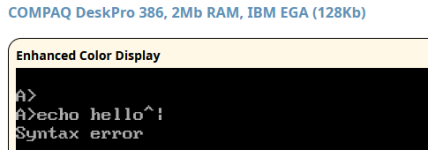Anonymoose
Member
- Joined
- Feb 19, 2024
- Messages
- 44
Hello,
Not sure if this should go here, but I wanted to add a message to autoexec, and upon loading into Compaq Dos 3.31, it says “Syntax Error” on some of the echo lines, for instance the vertical bar ( | ). I’m not sure what to do, I’ve tried loading graftabl but that’s all I could think of. Any ideas?
Not sure if this should go here, but I wanted to add a message to autoexec, and upon loading into Compaq Dos 3.31, it says “Syntax Error” on some of the echo lines, for instance the vertical bar ( | ). I’m not sure what to do, I’ve tried loading graftabl but that’s all I could think of. Any ideas?