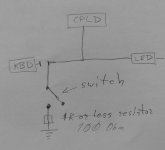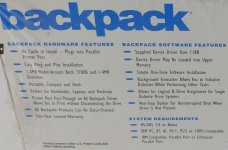Hey all,
It's taken a bit of time but I wanted to post a summary of my journey with the Book8088 v2.0 so far - I don't think anything here is going to be particularly new or ground-breaking, but I think it summarises much of the excellent work that has been done by others and hopefully it'll help anyone just getting started on their journey.
BIOS - definitely flash the BIOS - not only to put the correct attribution back into it, but also because you'll benefit from it hugely. I'm using
@n0p's 1.0.6 BIOS in mine, flashed to a Winbond W27C512 chip. I bought 10 of these from AliExpress, and a XGecu T48 (TL866-3G) programmer. If you're doing this as a one off I'm sure there's more cost efficient ways, but I'm sure I'll want to update the BIOS again in future, and I do enjoy tinkering with things from time to time so I opted to buy the programmer. One of the best features of n0p's BIOS is the USB floppy boot emulation, which I've used with great success to install MS-DOS onto a blank CF card. Also I love the emulated floppy seek sound - so much nostalgia!
CF cards - I knew I'd want to keep the original CF card as a reference, but that I'd want to build my own, so I bought some low capacity cards off of AliExpress. I'm currently testing an unbranded 512MB card - I bought 3, and all identify as different brands when I connect them to my laptop. One is apparently a SanDisk, so not sure of their providence. I was a bit wary of unbranded CF cards from Ali, but I tested all 3 with
https://github.com/AltraMayor/f3 and they passed.
Installing software - Once I had n0p's BIOS installed, immediately wanted to build a new CF card so I could build my own image. I used Rufus on a Windows 11 laptop to write the MS-DOS 6.22 disk 1 .IMG file to an old 128MB USB stick, and then put it into the (powered off) Book and powered it on. I pressed A whilst in the BIOS to request boot off the "floppy", and it successfully booted and I was able to run FDISK on the blank CF card, reboot, and then install MS-DOS. I have two old 128MB USB sticks which nearly went in the recycling some time back but thankfully didn't! I'm sure bigger stick's would work, but I haven't needed to test yet. Once DOS is installed and you can boot off the CF card, you can install software by writing floppy images to the USB stick and swapping them out at the requested points. Interestingly, if the USB floppy is present at boot time, I don't seem to need the CH375 USB driver loaded in DOS which saves a little memory. For the most part I'm working with floppy images written to small USB drives with Rufus, and on the odd occasion I have a stray file or executable I want to transfer, I write them to a blank .IMG file using the venerable WinImage and then write this to the flash drive with Rufus. I'm sure this is unnecessarily complex (you could just format the USB stick as FAT16 and copy the files over), but writing 1.44MB image files with Rufus is super fast so I'm happy

Windows 3.0 installed with EGA support looks great - haven't had a chance to revisit VGA support since the new LCD driver board arrived (see below):
CH375 driver - On the subject of this driver, if you do use it, make sure you grab the updated version by FreddyV - I downloaded mine from here:
https://www.vogonsdrivers.com/getfile.php?fileid=1991&menustate=0 - the original version supplied with the Book8088 v2.0 wouldn't even read my USB sticks so I never even got as far as worrying about performance - as soon as I replaced the supplied version with the FreddyV version, it worked straight away. I got the replacement driver onto the CF card using a USB to CF adapter on the Windows 11 machine in case anyone wondered!
Mouse - I wanted a mouse for Windows 3.0 - 9-pin serial mice are hard to come across and aren't cheap - I did try a cheap PS/2 mouse I found in a charity shop with a PS/2-DB9 adapter, but it didn't work - my understanding is that the PS/2-DB9 adapters are passive and don't perform any signal conversion and that this capability is either built into the mouse or it's not. I ended up buying a Microsoft Mouse 2.0 from ebay - spending a little more than I had wanted but it works.
LCD Driver board - like so many, my Book v2.0 was supplied with a LCD driver board flashed with the CGA firmware - this was confirmed with n0p's mode12h.com utility which produced a blank screen. I had owned the Book v2.0 for about 6 weeks at this point so I wasn't sure how responsive the seller on Ali would be, but they were great and sent me a replacement driver board free of charge. I did also purchase the EEPROM's needed to reflash the chip on the old driver board, but I haven't tested this yet as I received the new driver board and it works. Replacing the driver board is easy with some care - just remove the bezel around the LCD, and with some care you can replace the board.
Keyboard - a one off, but a portion of my keyboard was really unreliable and unresponsive. I raised this with the seller at the same time and they sent me an entire new top cover for the book with the keyboard built in (at the same time as the LCD driver). I replaced this last weekend and it works much better. Replacing the top cover is simple and easy, just take care with routing cables through the holes, and releasing the hinge covers without breaking the tabs off.
PSU - I ordered my Book on a promotion on Ali and only the US PSU was in stock. The input voltage is universal so this worked fine with a travel adapter, but I wanted something with a UK plug on it. I also wanted to be able to power the ISA expansion board which I ordered with it. I found the schematics for the Book v1 online and the 12V from the external PSU looks to be fed straight into a 5V switching regulator (and to a pull-up on the power present logic if I've understood correctly), so I concluded there was nothing special about the PSU other than it being 12V. I ordered an external USB to IDE/SATA kit off Ali for minimal money - I didn't need the actual USB part of it, but it came with a 12V/5V PSU with a standard 5.25" drive power connector on it. I bought some PC power splitters, and some 5.5x2.1mm DC connectors, and soldered the 5.5x2.1mm DC connectors to two 5.25" drive connectors (only the 12V + ground) - this way I can power the Book and external ISA expansion board from the same PSU (with the correct mains plug!), and I still have a spare 5.25" power connector for powering a floppy drive or similar if I choose to (again I don't need to - the USB functionality in the replacement BIOS is awesome but purely for nostalgia purposes!). It works really well so far. I'll post a photo of this so it makes more sense if anyone is interested?
Expansion boards - I finally have everything in place to test this - I haven't had time to try out any expansion cards yet but I have an old 16-bit Super I/O card which I hear may partially work in the 8-bit slot. I do also have a 3.5" floppy drive coming (happy memories - still have a few disks around!) so I'm going to try this all out together at some point just to see how I get on. No great expectations but looking forward to testing. Other cards of interest are network card (not yet purchased), and I just found out yesterday about FreddyV's PicoMem card - not sure if it works with the Book8088 but I've signed up for one and happy to be the first to test.
Emulation - not on the Book itself, but whilst waiting for various parts to arrive, I used dd (Linux) to take an image of the original CF card. I was then able to attach this to an 8088 machine emulated by PCem and it boots and works fine. I could even dd the modified image back to the same CF card and it would work. However I tried creating a new image from scratch in PCem (FDISK, install MS-DOS from blank) and although it booted in PCem, and did come up with "Starting MS-DOS..." on the Book, it just hung and would not boot. I can't remember where but I did read somewhere that XT-IDE is quite picky about getting the CF card set up just right, and when the Winbond chips arrived and I could boot from a floppy image flashed to a USB stick, I found that as long as I perform the FDISK and format from a "boot disk" on the Book itself, it produces a repeatably bootable CF card so I'm happy with this. I doubt this will be of much value to many people, but posting here in case anyone wondered or has a use case.
I have a few things on my "to do list" to try out and will update as things work/don't work.
One final question for those more experienced than I with the hardware - I've had every part of the Book disassembled apart from actually having the "motherboard" out of the bottom casing. In spite of removing all the screws, it seems to be stuck in there and I can't see how to free it. I don't want to damage the plastic casing - one issue seems to be that I eagerly put the red push button cap on the power button when mine arrived, and I kinda wish I hadn't how this seems to be holding this corner of the PCB in place. Is there a trick to getting the main PCB out?
Hope this was helpful to someone! Thanks so much to everyone who's footsteps I'm treading in!