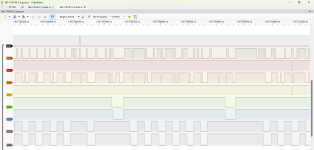Hi all,
I've got a restoration project on my hands, and I could use some advice on how to proceed....
Basically I have a 286 clone (Laser (Vtech) 286/3) which sat for many years. It worked when stored away, as I was the last to use it (circa 1999). It suffered the usual leaky battery, and also some mice damage, but overall it is far from the worst board I have restored.
The battery leakage confined itself to a very small area. All traces on the top/bottom layers are intact, and verified continuous. There was a DIL switch nearby which had some contacts which open circuited, however that has been fully repaired. As always, there may be damage to buried layers that I can't see though. The electrolyte did not make it's way into any IC's.
Mice managed to 'make their mark' on a couple of ASIC's. There is some corrosion around the legs, but again I have verified continuity to from the legs to the traces on the board. All is fine as far as I can test. From my experience the mice damage is usually worse than battery electrolyte, so I am leaning towards one of these ASIC's has an internal fault....
When I first booted the PC the display was garbled (lots of random characters everywhere) but there were some legible characters which eluded to 'PARITY ERROR' and something to do with a RAM fault.
The first thing I did was removed all non-essential expansion cards, and switched in a known good video card. This made no difference. I tried MDA, CGA and VGA, also tried different slots on the motherboard, all had the same result.
I then figured I would put in the Supersoft diagnostic ROM's to see if they could narrow down the RAM fault (CGA card installed). The result here was the video was still heavily corrupted, but you could make out the 'basics' of the diagnostic screen. The weird part is it seemed to go through and pass all the tests... I listened to all the beep codes that it output, and all I got was:
- 'Cannot Initialize Monitor', which is fairly common even in a working clone system.
- 'CMOS RAM', which indicates my BIOS settings don't match the system config (not surprising since I am running just a video card, no FDD/HDD controller etc).
There were no beep codes for bad RAM or anything else.
I am guessing something is messed up in the data or address bus; but if so why does the SuperSoft pass all the tests? Why doesn't the system just hang as the bus is used for all sorts of other things??
I finally swapped the RAM from bank 2 into bank 1 (in the blind hope something was bad in the first 64k), but it made no difference.
If anyone has any clue as to what to test next, I would be most grateful!
(Photo attached of SuperSoft diag screen, showing the video corruption).
I've got a restoration project on my hands, and I could use some advice on how to proceed....
Basically I have a 286 clone (Laser (Vtech) 286/3) which sat for many years. It worked when stored away, as I was the last to use it (circa 1999). It suffered the usual leaky battery, and also some mice damage, but overall it is far from the worst board I have restored.
The battery leakage confined itself to a very small area. All traces on the top/bottom layers are intact, and verified continuous. There was a DIL switch nearby which had some contacts which open circuited, however that has been fully repaired. As always, there may be damage to buried layers that I can't see though. The electrolyte did not make it's way into any IC's.
Mice managed to 'make their mark' on a couple of ASIC's. There is some corrosion around the legs, but again I have verified continuity to from the legs to the traces on the board. All is fine as far as I can test. From my experience the mice damage is usually worse than battery electrolyte, so I am leaning towards one of these ASIC's has an internal fault....
When I first booted the PC the display was garbled (lots of random characters everywhere) but there were some legible characters which eluded to 'PARITY ERROR' and something to do with a RAM fault.
The first thing I did was removed all non-essential expansion cards, and switched in a known good video card. This made no difference. I tried MDA, CGA and VGA, also tried different slots on the motherboard, all had the same result.
I then figured I would put in the Supersoft diagnostic ROM's to see if they could narrow down the RAM fault (CGA card installed). The result here was the video was still heavily corrupted, but you could make out the 'basics' of the diagnostic screen. The weird part is it seemed to go through and pass all the tests... I listened to all the beep codes that it output, and all I got was:
- 'Cannot Initialize Monitor', which is fairly common even in a working clone system.
- 'CMOS RAM', which indicates my BIOS settings don't match the system config (not surprising since I am running just a video card, no FDD/HDD controller etc).
There were no beep codes for bad RAM or anything else.
I am guessing something is messed up in the data or address bus; but if so why does the SuperSoft pass all the tests? Why doesn't the system just hang as the bus is used for all sorts of other things??
I finally swapped the RAM from bank 2 into bank 1 (in the blind hope something was bad in the first 64k), but it made no difference.
If anyone has any clue as to what to test next, I would be most grateful!
(Photo attached of SuperSoft diag screen, showing the video corruption).