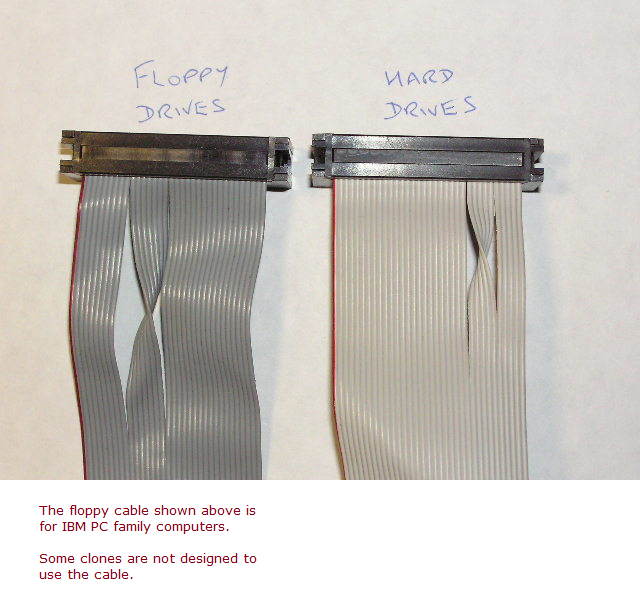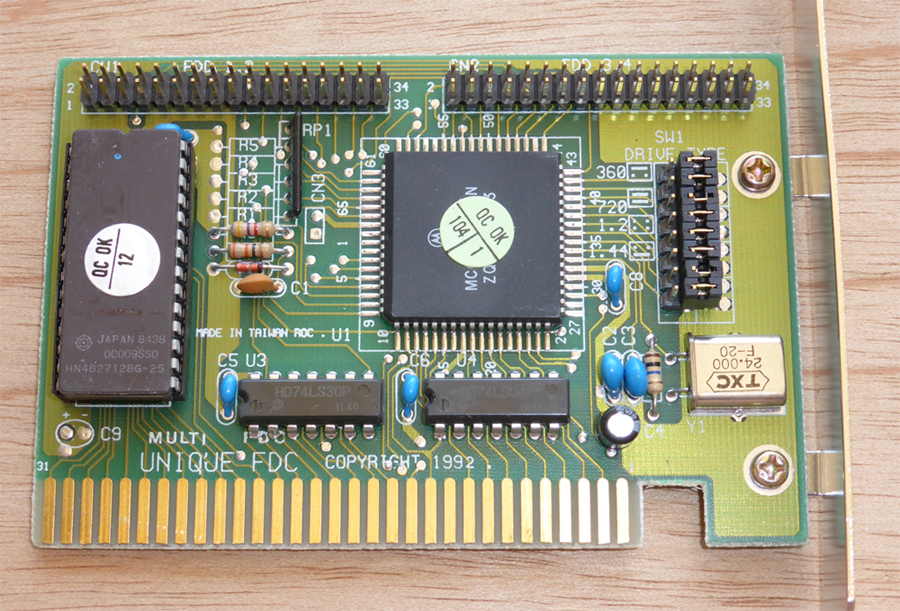I have an old Vtech Laser XT clone that I am trying to get to work and have a couple of questions about the floppy drive on IBM clones.....
1) does the drive need to be jumpered as drive 1 or drive 2 in a single drive system ?
2) Does the drive need to be place before the cable twist or after the twist or is that only an issue with 3.5" drives with no selection jumper ?
Sorry for the elementary stuff but I haven't played with much PC stuff.
1) does the drive need to be jumpered as drive 1 or drive 2 in a single drive system ?
2) Does the drive need to be place before the cable twist or after the twist or is that only an issue with 3.5" drives with no selection jumper ?
Sorry for the elementary stuff but I haven't played with much PC stuff.