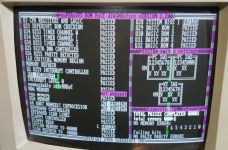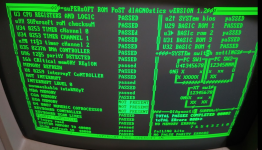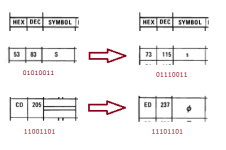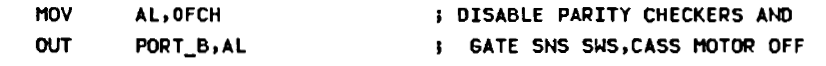dabone
Veteran Member
I've got a 5150 64-256k board, that powers up, but nothing, leave it for forever and not a beep.
I burned a copy of Rudds Diag Rom and stuck in on a adapter and the machine fires right up.

A couple of weird things...
One, Floppy controller ALWAYS passes, even when there is no controller in the system.
Two, Switch 2 is wonky.. I can set all off, and all on and it reads it correctly, but when I set sw2 to 640k for the ram card, (Removed in this pic),
But when I set it to the 640k setting of 10110 it shows 10111.
I also tried burning a new copy of the 10/27/82 bios (That's the one installed in the machine) in my eeprom adapter, but still same no post.
Ram test is working, I think, I put a bad ram card in and it failed at 318K, but 2 other ram cards test just fine up to 640k.
I can also try supersoft, but haven't gotten around to it.
I burned a copy of Rudds Diag Rom and stuck in on a adapter and the machine fires right up.

A couple of weird things...
One, Floppy controller ALWAYS passes, even when there is no controller in the system.
Two, Switch 2 is wonky.. I can set all off, and all on and it reads it correctly, but when I set sw2 to 640k for the ram card, (Removed in this pic),
But when I set it to the 640k setting of 10110 it shows 10111.
I also tried burning a new copy of the 10/27/82 bios (That's the one installed in the machine) in my eeprom adapter, but still same no post.
Ram test is working, I think, I put a bad ram card in and it failed at 318K, but 2 other ram cards test just fine up to 640k.
I can also try supersoft, but haven't gotten around to it.