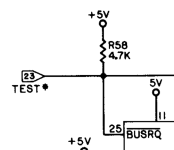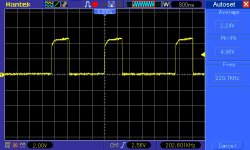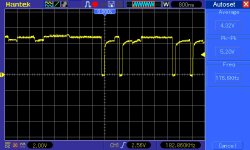daver2
10k Member
Ok.
With the CPU still removed, can you scope the following pins please:
Z64 pin 1 (VID*). I am expecting this to be permanently HIGH.
Z63 pin 3 (VWR*). I am expecting this to be permanently HIGH.
My current train of thought - assuming the screen display that you have with the CPU removed is nice and static - is that the Z80 CPU is affecting the display (possibly through corruption or 'bleed-through' of the data bus into the vide RAMs).
Let me see if we can inhibit the VID* signal with the CPU in circuit and see if that stabilises the display.
Dave
With the CPU still removed, can you scope the following pins please:
Z64 pin 1 (VID*). I am expecting this to be permanently HIGH.
Z63 pin 3 (VWR*). I am expecting this to be permanently HIGH.
My current train of thought - assuming the screen display that you have with the CPU removed is nice and static - is that the Z80 CPU is affecting the display (possibly through corruption or 'bleed-through' of the data bus into the vide RAMs).
Let me see if we can inhibit the VID* signal with the CPU in circuit and see if that stabilises the display.
Dave