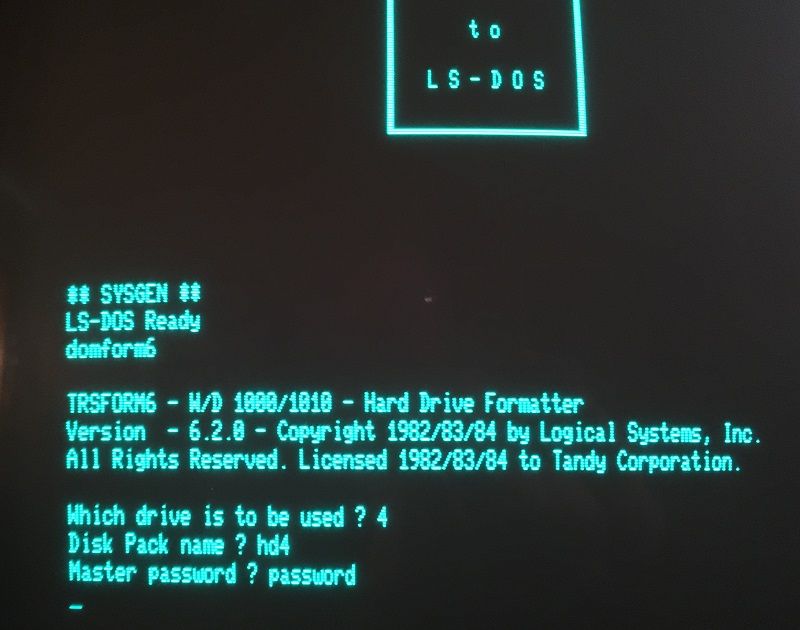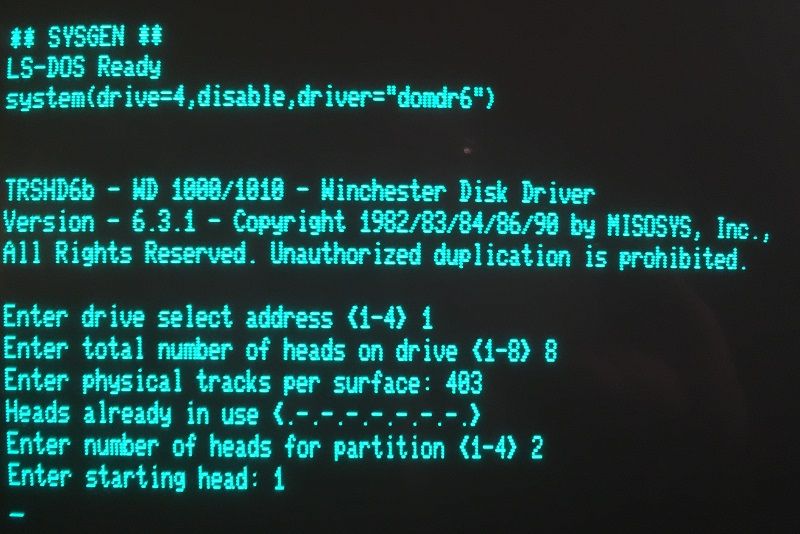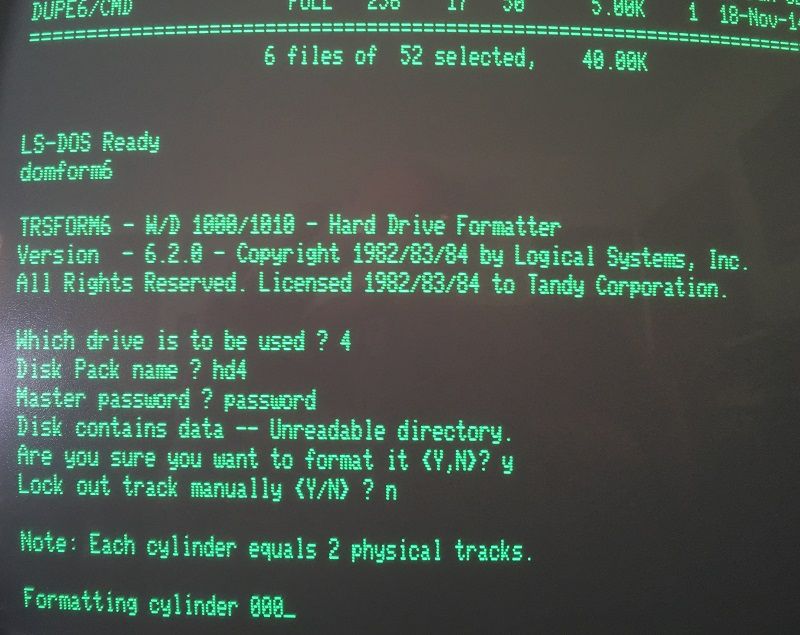What I like about the Floppiclene is you get 20 disposable cleaning disk inserts and can buy refill packs of 50:
https://www.ebay.com/itm/FloppiClene-8-Disposable-Disk-Drive-Cleaning-REFILL/350387357590
At $9.50 for a pack of 50 you won't feel bad about tossing the insert after cleaning.
https://www.ebay.com/itm/FloppiClene-8-Disposable-Disk-Drive-Cleaning-REFILL/350387357590
At $9.50 for a pack of 50 you won't feel bad about tossing the insert after cleaning.