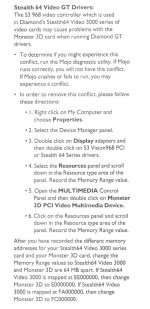jf3player
Member
About 2 months ago I got a Zida Tomato Board 4DPS socket 3 PCI baby AT board (SIS496/497) rev 2 off ebay for a new 486 build.
I set the the board up with an AMD 5x86, 256k cache, and 64MB RAM.
Intended video setup is a 4MB S3 Virge paired with a 4MB 3Dfx Voodoo1 (owned both since new in Jan. 1998!).
Other components are an 8GB CF card (primary disk), 8GB IBM IDE hard drive (slave), AWE64, and an Etherlink 3.
OS is Win98SE.
After trying the newest Voodoo1 drivers I could find with no luck, I did a little research and decided to try older drivers (that maybe didn't require a Pentium). Thankfully, Vogons has the original Cardex Dragon 1000 (my Voodoo1 card) disk in their library!
So at this point, if I try the 3Dfx demos in Windows, I'll see the 3Dfx spinning logo start to load and then the system will hard lock (no BSOD, ctrl-alt-del doesn't work). If I try running Jetfighter 3 (patched) in DOS, the sim will actually run for about 10 to 15 seconds and then hard lock.
There are a few things I have yet to try (including wiping the disk and starting over with Windows 95 instead), but I wanted to get this thread started to see if anyone had any thoughts.
Thanks!
I set the the board up with an AMD 5x86, 256k cache, and 64MB RAM.
Intended video setup is a 4MB S3 Virge paired with a 4MB 3Dfx Voodoo1 (owned both since new in Jan. 1998!).
Other components are an 8GB CF card (primary disk), 8GB IBM IDE hard drive (slave), AWE64, and an Etherlink 3.
OS is Win98SE.
After trying the newest Voodoo1 drivers I could find with no luck, I did a little research and decided to try older drivers (that maybe didn't require a Pentium). Thankfully, Vogons has the original Cardex Dragon 1000 (my Voodoo1 card) disk in their library!
So at this point, if I try the 3Dfx demos in Windows, I'll see the 3Dfx spinning logo start to load and then the system will hard lock (no BSOD, ctrl-alt-del doesn't work). If I try running Jetfighter 3 (patched) in DOS, the sim will actually run for about 10 to 15 seconds and then hard lock.
There are a few things I have yet to try (including wiping the disk and starting over with Windows 95 instead), but I wanted to get this thread started to see if anyone had any thoughts.
Thanks!