Upcoming Events:
| VCF West | Aug 01 - 02 2025, | CHM, Mountain View, CA |
| VCF Midwest | Sep 13 - 14 2025, | Schaumburg, IL |
| VCF Montreal | Jan 24 - 25, 2026, | RMC Saint Jean, Montreal, Canada |
| VCF SoCal | Feb 14 - 15, 2026, | Hotel Fera, Orange CA |
| VCF Southwest | May 29 - 31, 2026, | Westin Dallas Fort Worth Airport |
| VCF Southeast | June, 2026 | Atlanta, GA |
-
Please review our updated Terms and Rules here
You are using an out of date browser. It may not display this or other websites correctly.
You should upgrade or use an alternative browser.
You should upgrade or use an alternative browser.
Ampro A1 3032 board
- Thread starter Sstclair
- Start date
ldkraemer
Veteran Member
The Ampro Board is an A60267 and the EGA Card is A13022-B.
Can you get into the SETUP for the A60267 Computer? Likely the Dallas DS12887
Real Time Clock battery has died and is preventing access.
There are replacement RTC's available on Tindie by GLITCH:
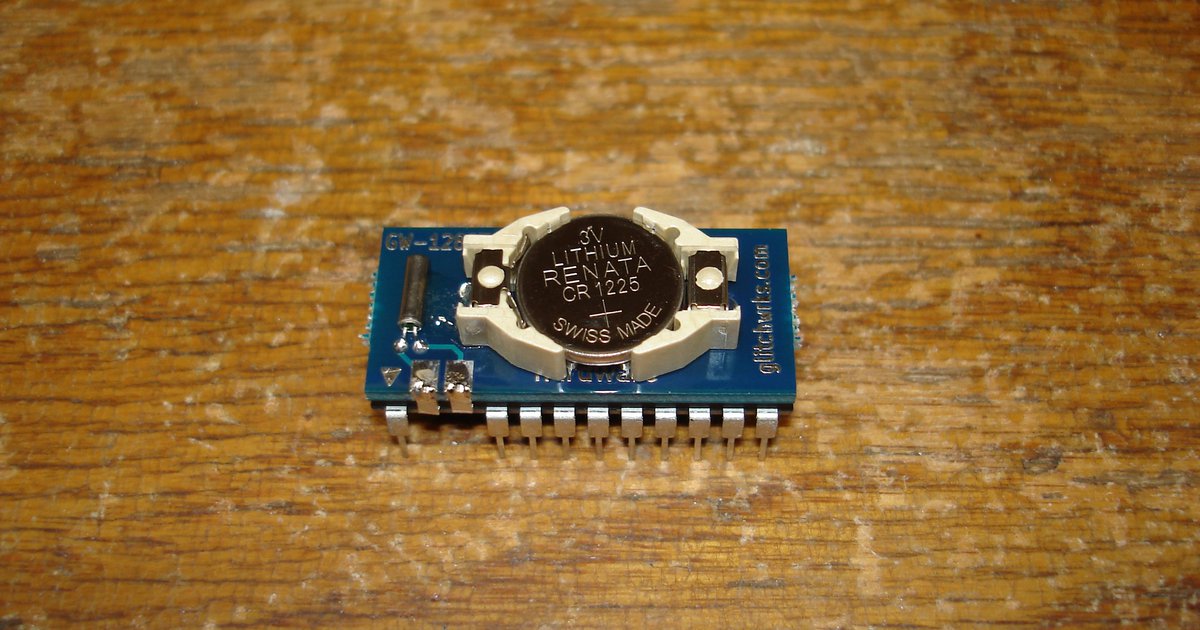
 www.tindie.com
www.tindie.com
Larry
Can you get into the SETUP for the A60267 Computer? Likely the Dallas DS12887
Real Time Clock battery has died and is preventing access.
There are replacement RTC's available on Tindie by GLITCH:
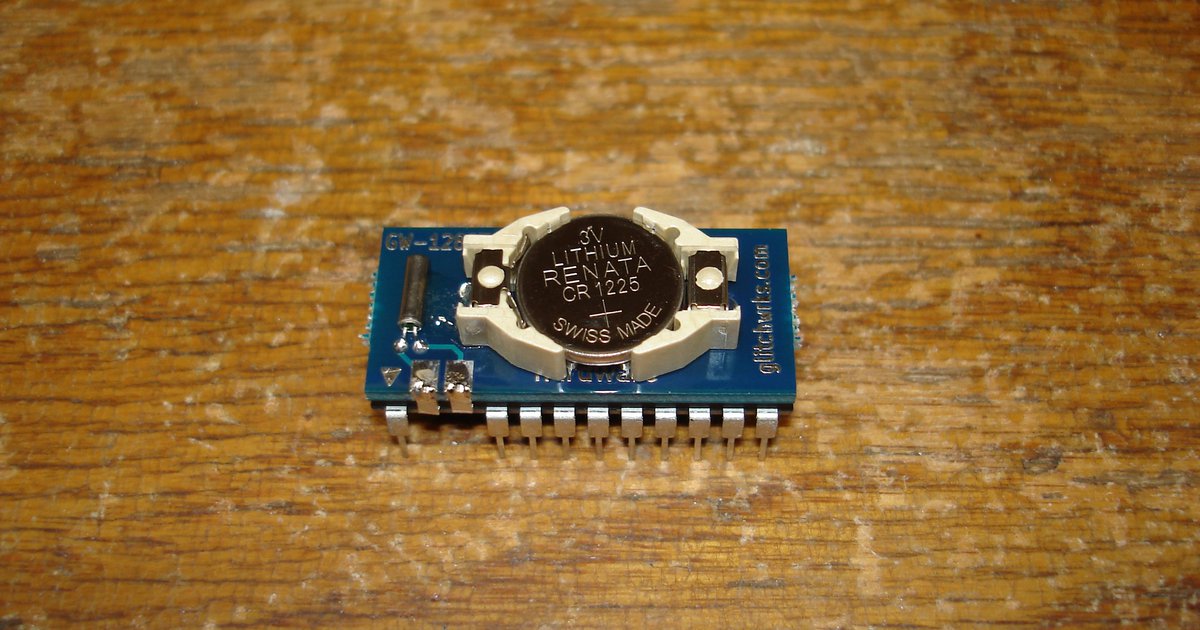
GW-12887-1 Dallas DS12887 RTC Replacement Module by Glitch Works, LLC on Tindie
GW-12887-1 Maintainable Replacement for DS12887 RTC Module
Larry
Last edited:
Larry here are some pictures of what I am dealing with do you think if the real time clock battery is bad it could cause the following ?The Ampro Board is an A60267 and the EGA Card is A13022-B.
Can you get into the SETUP for the A60267 Computer? Likely the Dallas DS12887
Real Time Clock battery has died and is preventing access.
There are replacement RTC's available on Tindie by GLITCH:
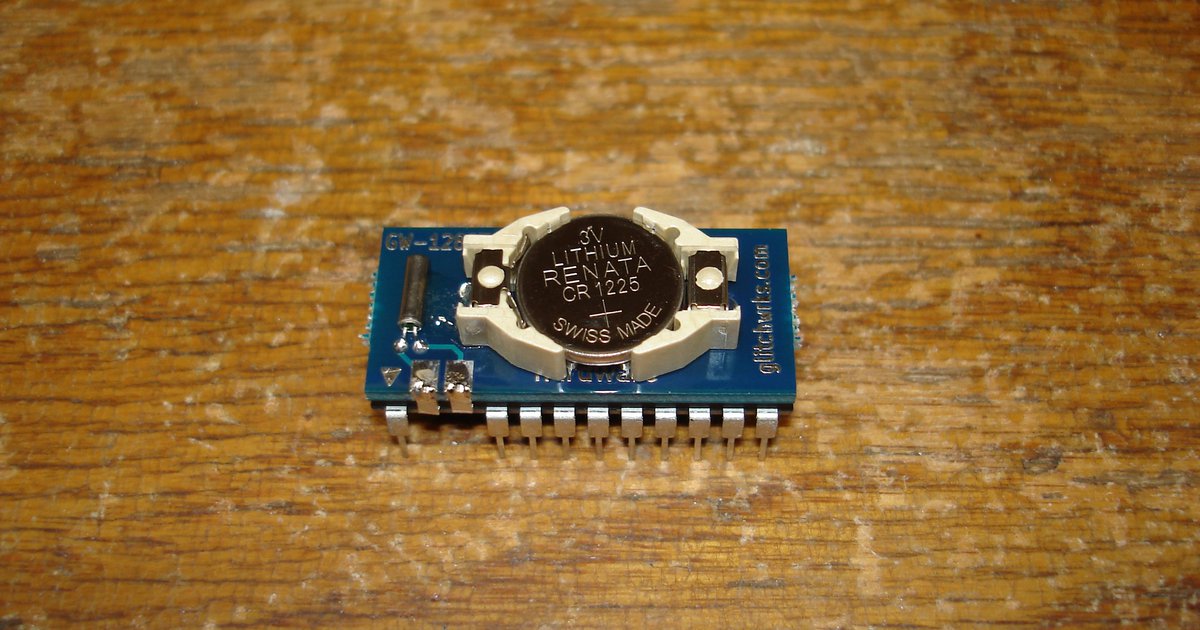
GW-12887-1 Dallas DS12887 RTC Replacement Module by Glitch Works, LLC on Tindie
GW-12887-1 Maintainable Replacement for DS12887 RTC Modulewww.tindie.com
Larry
After sitting and me working with it I power it on and it starts to power up and boot but the screen flashes on and off and only stays on a short time. If you reboot again you get nothing.
Attachments
ldkraemer
Veteran Member
After seeing all these Pictures of the backplane and all the Tantalum Capacitors
it makes wonder if one of those could be pulling one of the power supply
voltages down, but not shorted.
When it is testing Memory and the message "PRESS ESC to ABORT", if you do nothing,
how long will the memory test run? Does it die quickly or does it run for a while?
If you have access to a DC Clamp on Amp meter, you could check the current during startup
and see if when it quits the current increases to the point where the Power Supply shuts down.
Do this for +5, +12, -12 and -5 as required.
Other than that, it's going to be a guessing game as to what is causing the problem.
Larry
it makes wonder if one of those could be pulling one of the power supply
voltages down, but not shorted.
When it is testing Memory and the message "PRESS ESC to ABORT", if you do nothing,
how long will the memory test run? Does it die quickly or does it run for a while?
If you have access to a DC Clamp on Amp meter, you could check the current during startup
and see if when it quits the current increases to the point where the Power Supply shuts down.
Do this for +5, +12, -12 and -5 as required.
Other than that, it's going to be a guessing game as to what is causing the problem.
Larry
ldkraemer
Veteran Member
Here is one Adapter from Amazon and there are some on EBAY. The EBAY one says
it will not work with Sony VGA Multi-sync monitors.
I've never tried any of these adapters.
I did find some Apple Hard Drives on EBAY that are less than $100 USD and they are 50 Pin
SCSI. The ISA Adaptec AHA-1542 ISA SCSI Controller should work with the Hard Drive to get
a backup of the Existing SCSI Hard Drive. If you have/use Linux it would be plug and use
after double checking the AHA-1542's settings. dd, testdisk, GNU ddrescue, or Clonezilla
should be able to grab the files and transfer then to the newly formatted SCSI Hard Drive.
GNU ddrescue can try many options at reading the good blocks, then read backwards to grab
more good data, and then retry the bad reads several times. Should get 90+ percent of data.
There are newer Version ROM's for the AHA-1542 to go above 1GB to 8GB. I've downloaded
those ROMS and bookmarked the site.
There are also PCI Adaptec AHA-???? SCSI controllers that will work with the 50 Pin Hard Drive.
So, lots of options to get the Drive backed up using older PC Motherboards running Linux.
I am not a Windows fan, and have been using Linux since 4th virus infection in Spring of 2007.
Larry
it will not work with Sony VGA Multi-sync monitors.
I've never tried any of these adapters.
I did find some Apple Hard Drives on EBAY that are less than $100 USD and they are 50 Pin
SCSI. The ISA Adaptec AHA-1542 ISA SCSI Controller should work with the Hard Drive to get
a backup of the Existing SCSI Hard Drive. If you have/use Linux it would be plug and use
after double checking the AHA-1542's settings. dd, testdisk, GNU ddrescue, or Clonezilla
should be able to grab the files and transfer then to the newly formatted SCSI Hard Drive.
GNU ddrescue can try many options at reading the good blocks, then read backwards to grab
more good data, and then retry the bad reads several times. Should get 90+ percent of data.
There are newer Version ROM's for the AHA-1542 to go above 1GB to 8GB. I've downloaded
those ROMS and bookmarked the site.
There are also PCI Adaptec AHA-???? SCSI controllers that will work with the 50 Pin Hard Drive.
So, lots of options to get the Drive backed up using older PC Motherboards running Linux.
I am not a Windows fan, and have been using Linux since 4th virus infection in Spring of 2007.
Larry
eswan
Experienced Member
To me, that sounds like the display's backlight dying. I don't think I've ever seen a flat panel EGA display, especially not one that looks that good. The screen qualtiy looks more on par with an early 00's VGA. Is there anything between the EGA adapter and the monitor? Can you get any info from the back of the montior? With that Apple 230 meg scsi drive, it looks like somebody's been keeping it working over the years with scrounged parts. I wonder if someone already swapped in a newer replacement display with an EGA->VGA converter.After sitting and me working with it I power it on and it starts to power up and boot but the screen flashes on and off and only stays on a short time. If you reboot again you get nothing.
I believe those 9pin to 15pin adapters are for the early 90's monitors that were specificaly built to handle MDA/CGA/EGA/VGA signals, like the early NEC multisync monitors. Very unlikely to work on a normal VGA monitor.
Last edited:
eswan
Experienced Member
That's a tantalum capacitor I believe. Usually used near (electrical) noise sensitve ICs, connected between the incoming power and ground. Should not be shorted, but that's the common failure mode.
ldkraemer
Veteran Member
It appears to be a surface mount Capacitor that is 10uF and 16 Volt.
Larry
Larry
westveld
Experienced Member
What type of continuity tester are you using?Hi Larry
I was going through the board and I found that three of these show continuity and the rest don’t ? Can you explain to me what they are and should they show continuity or not ?
It's possible something else in the circuit is triggering the continuity tester.
Try testing continuity in both directions - swap the sides the probes are touching.
Ok after checking all the capacitors I found two that I believe to be shorted. I attached a picture of the two shorted ones. of how There was also one on the back side of the motherboard near where the power supply plugs in. Is there any diagrams available for this board to see where these capacitors go and if they can be causing my issue of no signal to the monitor? The one on the motherboard I marked with a X and the two on the board I believe to be c300 and c307















