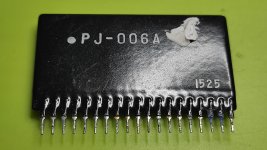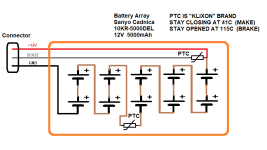Hi,
I would like to introduce the internal mainboard which is a totally redesign "all in one" mainboard, in relation with its monochrome brother ALT-386SX.
In the differences included also the main memory which here is 4 MB on board versus 1MB in monochrome model, which can increase at 6MB if someone solder the rest 4 memory chips in the empty places.
Another difference is the non existed VGA card. In this implementation has built on board, using 3 ic of "CHIPS" corp.
It have total video ram 256KB using 2 ic with 128KB each. This is fast page dynamic ram.
Looking at the processor seen that the speed has increased to 20 MHz vs 16MHz in monochrome model.
The BIOS and also the VGA BIOS included in one eprom ic, 27C1024 type. "CHIPS" VGA controller can have access in specific addresses in main eprom in order to extract the data it needs.
Memory expansion remain the same as the previous monochrome model, with two differences. Is integrated on mainboard (not in a card form), and autosense who means not need configuration switches.
In any case the new 1MB 30pin sims must placed with a specific series if not all will placed!
Description of ic follows...

I would like to introduce the internal mainboard which is a totally redesign "all in one" mainboard, in relation with its monochrome brother ALT-386SX.
In the differences included also the main memory which here is 4 MB on board versus 1MB in monochrome model, which can increase at 6MB if someone solder the rest 4 memory chips in the empty places.
Another difference is the non existed VGA card. In this implementation has built on board, using 3 ic of "CHIPS" corp.
It have total video ram 256KB using 2 ic with 128KB each. This is fast page dynamic ram.
Looking at the processor seen that the speed has increased to 20 MHz vs 16MHz in monochrome model.
The BIOS and also the VGA BIOS included in one eprom ic, 27C1024 type. "CHIPS" VGA controller can have access in specific addresses in main eprom in order to extract the data it needs.
Memory expansion remain the same as the previous monochrome model, with two differences. Is integrated on mainboard (not in a card form), and autosense who means not need configuration switches.
In any case the new 1MB 30pin sims must placed with a specific series if not all will placed!
Description of ic follows...
- F82C411 (CHIPS) Flat Panel Color Palette/DAC
- F82C457 (CHIPS) Flat Panel/CRT VGA Controller
- F82C401 (CHIPS) Flat Panel/CRT Clock Synthesizer
- V53C664K-10 (VITELIC) VGA Dynamic RAM 128KB * 2 = 256KB
- VL82C331 (VLSI) ISA BUS Controller
- VL82C320 (VLSI) System Controller / Data Buffer
- VL82C106 (VLSI) I/O Combination Multi CHIP which include....
Serial Port, Parallel Port, Real Time Clock, IDE HDD Controller, KBD/Mouse PC/AT & PS2 support, BIOS RAM Keeper
- DP8473V (National) Floppy Disk Controller PLUS-2
- NG80386SX-20 (Intel) 386 CPU @ 20MHz
- M27C1024-15 (Mitsubishi) 128KB BIOS + VGA BIOS
- M514400A-70 (OKI) Dynamic Ram 524KB * 8 = 4MB Total.
- GM80C51 (FUNAI) Intel microcontroller. Keyboard Internal Matrix / External DIN 5Pin
- Empty Socket for 80387SX-20 Coprocessor
- LT1137CS (Linear Tech) RS232 Driver / Receiver
- 3.6 Volt / 400 mAh (Yuasa) Ni-Cad Battery (Not leak after 31 years!!) I am very lucky!