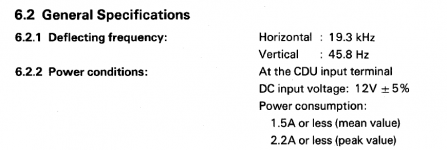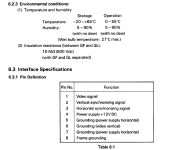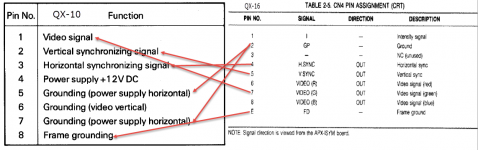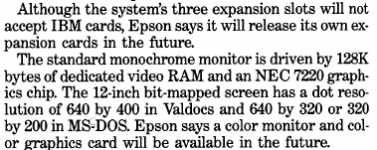DeltaDon
Veteran Member
QX-10 video cable details: https://fjkraan.home.xs4all.nl/comp/qx10/qx10.html
Notice the last line that refers to the Horz. & Vert. frequencies for the monitor. My understand is attempting to use a PC (and others?) CRT monitor will cause the non-original monitor to be damaged in short order.
Here's good reference website for the QX-10 and hopefully usefully for the QX-16 too. https://fjkraan.home.xs4all.nl/comp/qx10/
Notice the last line that refers to the Horz. & Vert. frequencies for the monitor. My understand is attempting to use a PC (and others?) CRT monitor will cause the non-original monitor to be damaged in short order.
Here's good reference website for the QX-10 and hopefully usefully for the QX-16 too. https://fjkraan.home.xs4all.nl/comp/qx10/