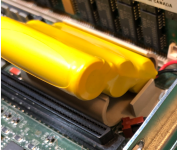shirsch
Veteran Member
Anyone here have a Microvax that uses those oddball T-shaped SIMMs? I have an issue with chronic fails on my Microvax 3100-96 during power-on test. Swapped SIMMs around a bit and unfortunately the problem doesn't move - except sometimes when it does. Starting to wonder if all four are defective. Before spending big-bucks on new memory I'd like to send these to someone in the US with a compatible machine to see if they operate properly on a different motherboard. Would be glad to pay for round-trip shipping.
It's going to break my heart if the motherboard is bad. This machine is in pristine condition otherwise. If you can help, or know someone who can, it would be greatly appreciated!
It's going to break my heart if the motherboard is bad. This machine is in pristine condition otherwise. If you can help, or know someone who can, it would be greatly appreciated!