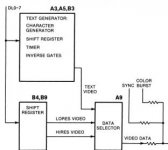I recently got two Apple ]['s the older one works fine, but the ][+ shows a white screen, but otherwise boots normally. The cursor shows as a blinking black square on white and entering characters on the keyboard advances the cursor on the white screen and system beeps, resets, etc seem to function normally, except the screen is always white.
The Apple ][+ has an 80 col card in slot #3 (a viewmax 80) and typing PR#3 (blind 'cause the screen shows white) changes the screen to 80 char normal black&white. From there, everything appears normal There is a "]" prompt, until I press reset, which sends the screen to white ( PR#3 again sends it back to 80 chars, black&white).
I have reseated most of the chips, and all of those referenced in the repair docs that I have found. Does anyone know what the likely cause is, so I can switch/replace the appropriate chip(s)?
I did find a single trace that looked iffy, but checking for continuity confirmed that it was fine.
A2 service notes:
Blank white screen
A3-74166
B5,8-74LS174
F14,9334
6502
a2 troubleshooting
Chip Swapping
A2 74LS00
A8 74LS257
A9 74LS151
A10 74LS194
B2 74S86
B10 74LS74
B13 74LS02
C2 74LS195
C11 74LS04
D11,12,13,14 74LS161
The Apple ][+ has an 80 col card in slot #3 (a viewmax 80) and typing PR#3 (blind 'cause the screen shows white) changes the screen to 80 char normal black&white. From there, everything appears normal There is a "]" prompt, until I press reset, which sends the screen to white ( PR#3 again sends it back to 80 chars, black&white).
I have reseated most of the chips, and all of those referenced in the repair docs that I have found. Does anyone know what the likely cause is, so I can switch/replace the appropriate chip(s)?
I did find a single trace that looked iffy, but checking for continuity confirmed that it was fine.
A2 service notes:
Blank white screen
A3-74166
B5,8-74LS174
F14,9334
6502
a2 troubleshooting
Chip Swapping
A2 74LS00
A8 74LS257
A9 74LS151
A10 74LS194
B2 74S86
B10 74LS74
B13 74LS02
C2 74LS195
C11 74LS04
D11,12,13,14 74LS161
Last edited: