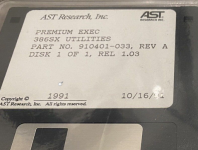I've recently come into possession of an AST 386sx/20 laptop, which has been a lot fun!
Early on the dead hard-drive was replaced with a CF card and after writing more floppies then I care to admit, etherDFS running over a Xircom PE3-10BT providing backups and a package source for fdimples. Life is good, except: I can't turn on the external video output. Turns out I need the ASTIVGA.EXE program or similar from the disk:
in order to toggle the output to an external monitor, as there's no keyboard shortcut nor BIOS option. I've attached an image of the disk in question from a current ebay sale. I've offered the seller to pay for a copy of the contents before the normal item sale goes through, and I've searched the intenet archive to see anyone has uploaded a copy, both to no avail so far.
Does anyone have a copy of ASTIVGA.EXE from the 386sx utilities disk, or know where I can find it?
Alternately if there's a bit of assembly that would handle the same job, I'd be interested in that as well, though I doubt that knowledge ever made it outside of AST Research.
Thanks,
Early on the dead hard-drive was replaced with a CF card and after writing more floppies then I care to admit, etherDFS running over a Xircom PE3-10BT providing backups and a package source for fdimples. Life is good, except: I can't turn on the external video output. Turns out I need the ASTIVGA.EXE program or similar from the disk:
Premium Exec 386SX Utilities Part No. 910401-033 (image attached)
in order to toggle the output to an external monitor, as there's no keyboard shortcut nor BIOS option. I've attached an image of the disk in question from a current ebay sale. I've offered the seller to pay for a copy of the contents before the normal item sale goes through, and I've searched the intenet archive to see anyone has uploaded a copy, both to no avail so far.
Does anyone have a copy of ASTIVGA.EXE from the 386sx utilities disk, or know where I can find it?
Alternately if there's a bit of assembly that would handle the same job, I'd be interested in that as well, though I doubt that knowledge ever made it outside of AST Research.
Thanks,