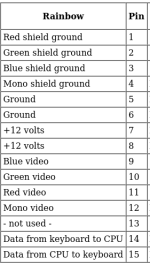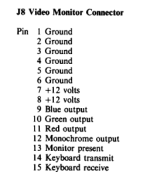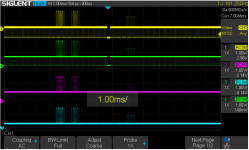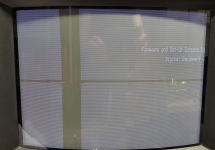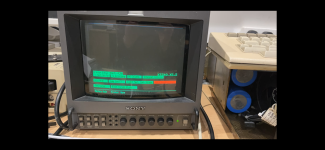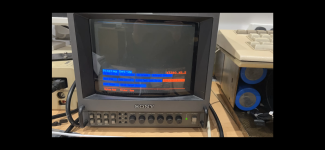spiceminer
Experienced Member
Dear all!
I assume I can get color graphics from a VT240 when I connect a color monitor to the 15pin video connector?
Unfortunately this does not work with my model - maybe I have a wrong pinpout?
I am using a SONY PVM1492 video monitor, I connected three BNC cables (R/G/B) to the monitor and a 15pin SUB D Connector to the terminal according to following pinout
R_signal = 11
G_signal = 10
B_signal = 9
R_ground = 1
G_ground = 2
B_ground = 3
taken from https://www.larosse.net/pc100/VR241.html
but I get no picture.
There is remark on a jumper between pin 5 and 13 - maybe this needs to be connected? I will not try before confirmation not to fry my machine....
Maybe somebody has any experience with color on the VT240?
Regards
Stephan

I assume I can get color graphics from a VT240 when I connect a color monitor to the 15pin video connector?
Unfortunately this does not work with my model - maybe I have a wrong pinpout?
I am using a SONY PVM1492 video monitor, I connected three BNC cables (R/G/B) to the monitor and a 15pin SUB D Connector to the terminal according to following pinout
R_signal = 11
G_signal = 10
B_signal = 9
R_ground = 1
G_ground = 2
B_ground = 3
taken from https://www.larosse.net/pc100/VR241.html
but I get no picture.
There is remark on a jumper between pin 5 and 13 - maybe this needs to be connected? I will not try before confirmation not to fry my machine....
Maybe somebody has any experience with color on the VT240?
Regards
Stephan