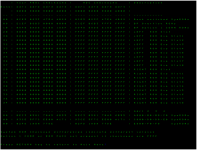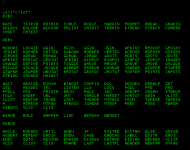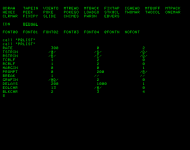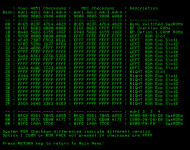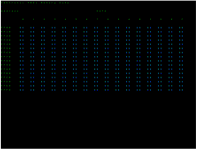nikola-wan
Veteran Member
@daver2
I think adding Serial COMM to the 405x Emulator would be extremely helpful.
It would allow your original 405x Emulator to be used to load and save ASCII programs or data using Serial (@40: ) commands as a second storage device.
I currently have to use the 4054A serial interface connected to my laptop to load huge (100's of KB) ASCII SVG image files into BASIC and convert to R12 graphics and write binary blocks to the Flash Drive. If I could use the 405x Emulator it would speed up my BASIC program development. Alternatively - I've asked @WaveyDipole if he could add a second Flash Drive to his version of the emulator here:
https://github.com/Twilight-Logic/Tek405xEmulator/blob/master/experimental/JonStanley-Mod-Storage-Class2-06.zip
I would have to redesign my Flash Drive board to add GPIB buffers in order to support having two Flash Drives plugged into my 4054A. We do have one Flash Drive user that has built a Flash Drive breadboard and added GPIB buffers and got that working - so we know it can be done.
Clay Archer posted the 4051 ROMs from his 4051 including the two 2KB Backpack Overflow ROMs, and the four 2KB Backpack Option 1 COMM ROMs on his website back in 2019 - see this thread: https://forum.vcfed.org/index.php?threads/tektronix-board-bucket-6800.54128/post-837031
I looked at the 405x Emulator TEKTRONIX4051.js and RomExp.js files and see the code for the BP Overflow ROMs in the TEKTRONIX4051.js switch(BANK_SWITCH_SELECTOR) code - but don't see a case statement for the BP COMM ROMs.
My 4051 ROM Checksum BASIC program https://github.com/mmcgraw74/Tektronix-4051-4052-4054-Program-Files/blob/master/4051_ROM_Checksums/4051%20ROM%20plus%20Expander%20Checksums.UNI (modified from MDC's original BASIC program) running on @WaveyDipole experimental Emulator shows the BP Overflow ROMs are in the Emulator - but I couldn't find where they are located in either of those two files.
MDC's code lists the checksums of his COMM backpack ROMs and indicates they are in bank 10.
If the BP COMM ROMs could be added to the emulator - we would need a way to emulate the ACIA too.
Would it be hard to add to the emulator as a windows serial comm port?
Then putty or other windows serial comm apps could send and receive data from that device?

I think adding Serial COMM to the 405x Emulator would be extremely helpful.
It would allow your original 405x Emulator to be used to load and save ASCII programs or data using Serial (@40: ) commands as a second storage device.
I currently have to use the 4054A serial interface connected to my laptop to load huge (100's of KB) ASCII SVG image files into BASIC and convert to R12 graphics and write binary blocks to the Flash Drive. If I could use the 405x Emulator it would speed up my BASIC program development. Alternatively - I've asked @WaveyDipole if he could add a second Flash Drive to his version of the emulator here:
https://github.com/Twilight-Logic/Tek405xEmulator/blob/master/experimental/JonStanley-Mod-Storage-Class2-06.zip
I would have to redesign my Flash Drive board to add GPIB buffers in order to support having two Flash Drives plugged into my 4054A. We do have one Flash Drive user that has built a Flash Drive breadboard and added GPIB buffers and got that working - so we know it can be done.
Clay Archer posted the 4051 ROMs from his 4051 including the two 2KB Backpack Overflow ROMs, and the four 2KB Backpack Option 1 COMM ROMs on his website back in 2019 - see this thread: https://forum.vcfed.org/index.php?threads/tektronix-board-bucket-6800.54128/post-837031
I looked at the 405x Emulator TEKTRONIX4051.js and RomExp.js files and see the code for the BP Overflow ROMs in the TEKTRONIX4051.js switch(BANK_SWITCH_SELECTOR) code - but don't see a case statement for the BP COMM ROMs.
My 4051 ROM Checksum BASIC program https://github.com/mmcgraw74/Tektronix-4051-4052-4054-Program-Files/blob/master/4051_ROM_Checksums/4051%20ROM%20plus%20Expander%20Checksums.UNI (modified from MDC's original BASIC program) running on @WaveyDipole experimental Emulator shows the BP Overflow ROMs are in the Emulator - but I couldn't find where they are located in either of those two files.
MDC's code lists the checksums of his COMM backpack ROMs and indicates they are in bank 10.
If the BP COMM ROMs could be added to the emulator - we would need a way to emulate the ACIA too.
Would it be hard to add to the emulator as a windows serial comm port?
Then putty or other windows serial comm apps could send and receive data from that device?

Last edited: