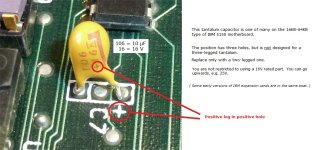Fire-Flare
Experienced Member
I have a 5150 that won't boot, and I'd like to try replacing the capacitors.
I can't find a list of which ones to order online, perhaps some of you know?
I can't find a list of which ones to order online, perhaps some of you know?