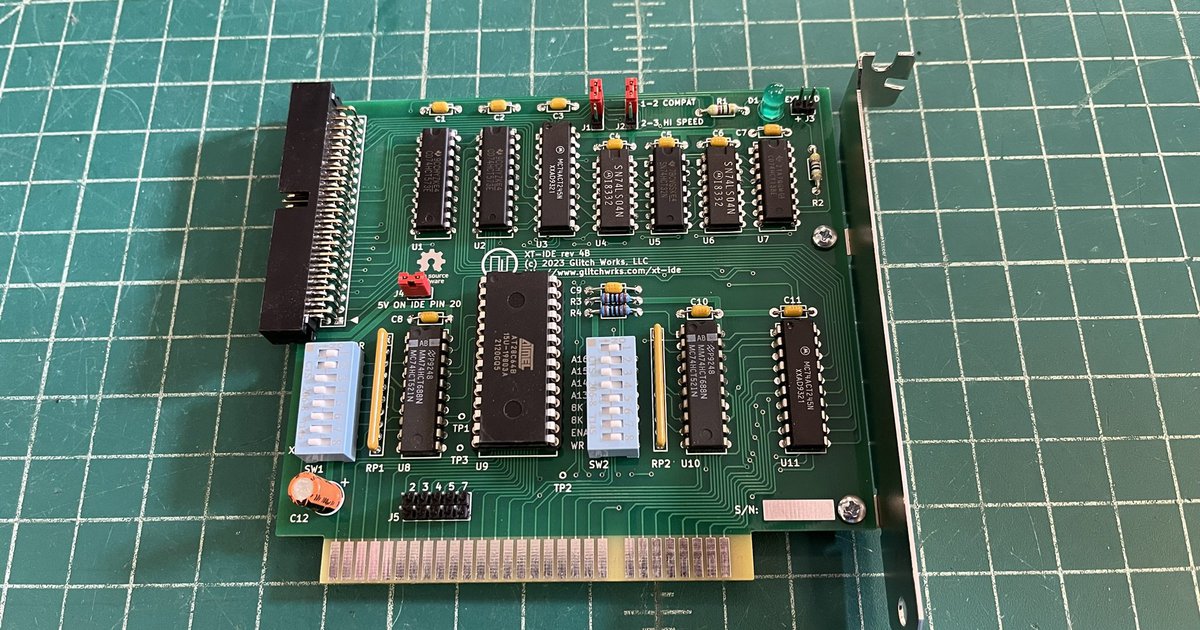Anonymoose
Experienced Member
- Joined
- Feb 19, 2024
- Messages
- 146
Heyo, I’m looking to replace the hard drive with a more modern Compact Flash option (maybe even sd?), but what should I be looking for? I see many options (like different versions of the XTIDE) and don’t know what I should get.
Another thing, how would I add 640K ram to this computer? Is it as easy as swapping out chips or would I need something else?
Another thing, how would I add 640K ram to this computer? Is it as easy as swapping out chips or would I need something else?