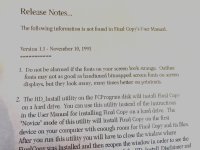mykrowyre
Experienced Member
I just purchased a Citizen GSX140 24 pin printer, because I found a photo of my desk in the 90s and this is definitely the printer I was using with my Amiga.
Problem is, I can't find any reference to it and Amiga anywhere. No mention of drivers etc.
Is it epson 24 pin compatible?
Do citizens drivers exist for the Amiga? I just can't remember how I set this thing up.
Thanks
Problem is, I can't find any reference to it and Amiga anywhere. No mention of drivers etc.
Is it epson 24 pin compatible?
Do citizens drivers exist for the Amiga? I just can't remember how I set this thing up.
Thanks