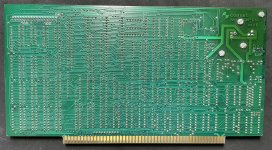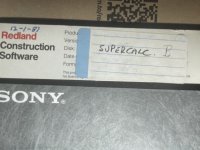Glen M
Experienced Member
I noticed this old box for sale locally but can't find much online about it. Seems to be Z80 based, 64k ram and runs CPM?
Don't really know the first thing about CPM to be honest and at £50 I'm not sure if this is worth it. Comes with the computer and monitor only, no keyboard.
Does anyone know anything about this and if I did buy it does anyone know were I could find software to run on it?

Don't really know the first thing about CPM to be honest and at £50 I'm not sure if this is worth it. Comes with the computer and monitor only, no keyboard.
Does anyone know anything about this and if I did buy it does anyone know were I could find software to run on it?