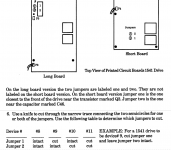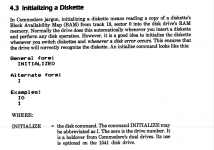FlightDeck
New Member
Hi everyone! :smile:
I'm working on a Commodore 1541 drive that I took out of storage after about 30 yrs (in original box). It won't read or format any disks. Looking for suggestions or how I can diagnose it. I don't have access to an oscilloscope at home, so any suggestions about how I can test it without one would be great. I also don't have another drive so I can't load any test programs.
Details below...
- Connected to a 64C.
- Newtronics type with the spin lever and "long" mainboard (photo). It's a "1542" mainboard #250446 (or "1541 A-2").
- All power-up behaviour seems normal (light sequence, motor, etc.)
- Can't format disks. Shortly after the initial rattle to position the head at the first track it stops with no error on screen, and the red drive light is flashing. The drive error code is 21 READ ERROR 0 0.
- Can't read disks. The first attempt to load the directory of any disk does not move the head from track 18 (if it's already there), the screen says FILE NOT FOUND, and the error on the drive is 74 DRIVE NOT READY 0 0. On any subsequent attempts for a disk, the head will try track 18, then bump to the stop and back to track 18, the screen will say FILE NOT FOUND, and the drive error is 20 READ ERROR 18 1.
- Cleaned the head (it had very little dirt on it).
- Drive spins disks okay.
- Confirmed the head can move to all tracks (used a BASIC program to manually step the head in and out).
- Confirmed continuity of the head at the black connector to the mainboard.
- Checked resistance on head wires, all reasonable (blue-black 12 ohm, blue-yellow 25, blue red 25, black-yellow 14, black-red 14, yellow-red 27), no open/short. (Note pin 1 blue, 2 black, 3 yellow, 4 empty, 5 red.)
- Swapped VIA 6522 UC2 and UC3 chips and no change.
- Checked pretty much every mainboard trace for continuity according to wiring diagram.
- Tried a second serial cable, no change.
- I've been using the SAMS/Peltier 1541 troubleshooting guide. The simple flowchart points me to "read/write circuit" in the detailed flowchart. I can only do a few steps before it requires an oscilloscope, which I don't have at home.
- I've also been through every forum post, Ray Carlsen guide, etc. that I can find, but they don't help pin down how to find the problem (other than just replacing every chip until it works again?).
From the above I conclude:
- Something preventing it from reading anything.
- Alignment isn't the (primary) problem, since it can't format.
- Head is okay.
- UC2 and UC3 VIA chips okay.
- Power circuit okay.
- Head and disk motors and drive mechs all okay.
Many thanks!
I'm working on a Commodore 1541 drive that I took out of storage after about 30 yrs (in original box). It won't read or format any disks. Looking for suggestions or how I can diagnose it. I don't have access to an oscilloscope at home, so any suggestions about how I can test it without one would be great. I also don't have another drive so I can't load any test programs.
Details below...
- Connected to a 64C.
- Newtronics type with the spin lever and "long" mainboard (photo). It's a "1542" mainboard #250446 (or "1541 A-2").
- All power-up behaviour seems normal (light sequence, motor, etc.)
- Can't format disks. Shortly after the initial rattle to position the head at the first track it stops with no error on screen, and the red drive light is flashing. The drive error code is 21 READ ERROR 0 0.
- Can't read disks. The first attempt to load the directory of any disk does not move the head from track 18 (if it's already there), the screen says FILE NOT FOUND, and the error on the drive is 74 DRIVE NOT READY 0 0. On any subsequent attempts for a disk, the head will try track 18, then bump to the stop and back to track 18, the screen will say FILE NOT FOUND, and the drive error is 20 READ ERROR 18 1.
- Cleaned the head (it had very little dirt on it).
- Drive spins disks okay.
- Confirmed the head can move to all tracks (used a BASIC program to manually step the head in and out).
- Confirmed continuity of the head at the black connector to the mainboard.
- Checked resistance on head wires, all reasonable (blue-black 12 ohm, blue-yellow 25, blue red 25, black-yellow 14, black-red 14, yellow-red 27), no open/short. (Note pin 1 blue, 2 black, 3 yellow, 4 empty, 5 red.)
- Swapped VIA 6522 UC2 and UC3 chips and no change.
- Checked pretty much every mainboard trace for continuity according to wiring diagram.
- Tried a second serial cable, no change.
- I've been using the SAMS/Peltier 1541 troubleshooting guide. The simple flowchart points me to "read/write circuit" in the detailed flowchart. I can only do a few steps before it requires an oscilloscope, which I don't have at home.
- I've also been through every forum post, Ray Carlsen guide, etc. that I can find, but they don't help pin down how to find the problem (other than just replacing every chip until it works again?).
From the above I conclude:
- Something preventing it from reading anything.
- Alignment isn't the (primary) problem, since it can't format.
- Head is okay.
- UC2 and UC3 VIA chips okay.
- Power circuit okay.
- Head and disk motors and drive mechs all okay.
Many thanks!