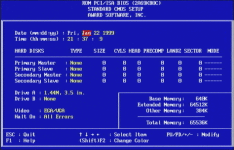rlerner
Member
I wanted to keep a bit of a log of what I'm doing with this computer and wanted to put it somewhere where folks might be interested and somebody Googling in the future will find it if they need it.
I had posted recently that I wanted to back up some old IDE disks and some clues on what I can do to access the raw disk data.
The 386 arrived this morning, along with a Gotek floppy emulator and an IDE to SD Card reader as well.

I tore out the drive trays and took a shot of the inside. On the left you can see the clean "eBay" version, and the right what was truly hiding under the drive trays.
Of course an air compressor made quick work of the whole thing but I noticed there's only one IDE channel. I have no idea if this is a 386 thing or what but it did throw me off. So I added a different ribbon cable that can take two drives.
As floppies go, I don't have any 5.25 laying around right now, and very few 3.5. The Compaq connectors were a bit different from my floppy emulator's:

The bottom edge connector is the 5.25, the middle is the Compaq 3.5, and the top one is the Gotek. Thankfully, being a hoarder, I found the correct ribbon cable for the Compaq to interface with the Gotek -- but the machine I have also didn't have the floppy power connector. I tried to run without it, the display lit up but I couldn't change disks with the numbers and it didn't see any disks.
I found a molex to floppy, added that, plugged it in and it started working. I used the tinyurl link in the description of this video to get the tool I needed to correctly format the data on the USB stick.
I then learned that Compaq 386's don't have an onboard BIOS utility, you had to use a diskette. Thankfully, archive.org had a copy and I was able to get the time and date to be something closer than 01/01/1980. But the clock would drift something awful, and it wouldn't remember the drive type I put in and kept saying it needs the diagnostic disk.
I figured the CMOS battery took a dump and went to go pop that out and replace it, when I remembered that you can't just do that with one of these machines. I pulled the RTC chip and started googling, hoping I could find an easy drop in solution. While there are a few on Github that would require me to order a board, source components, and build it myself there was another way I came across.

In these pin locations, you can drill or file down until you hit metal, then solder on some wires to a CR2032 battery holder, which I did:

And so far, I was able to install MS-DOS 6.22 and I started to install the OEM Compaq 3.1 until the drive started to fail :/... Going to look into this IDE SD Card thing and report back.
I had posted recently that I wanted to back up some old IDE disks and some clues on what I can do to access the raw disk data.
The 386 arrived this morning, along with a Gotek floppy emulator and an IDE to SD Card reader as well.

I tore out the drive trays and took a shot of the inside. On the left you can see the clean "eBay" version, and the right what was truly hiding under the drive trays.
Of course an air compressor made quick work of the whole thing but I noticed there's only one IDE channel. I have no idea if this is a 386 thing or what but it did throw me off. So I added a different ribbon cable that can take two drives.
As floppies go, I don't have any 5.25 laying around right now, and very few 3.5. The Compaq connectors were a bit different from my floppy emulator's:

The bottom edge connector is the 5.25, the middle is the Compaq 3.5, and the top one is the Gotek. Thankfully, being a hoarder, I found the correct ribbon cable for the Compaq to interface with the Gotek -- but the machine I have also didn't have the floppy power connector. I tried to run without it, the display lit up but I couldn't change disks with the numbers and it didn't see any disks.
I found a molex to floppy, added that, plugged it in and it started working. I used the tinyurl link in the description of this video to get the tool I needed to correctly format the data on the USB stick.
I then learned that Compaq 386's don't have an onboard BIOS utility, you had to use a diskette. Thankfully, archive.org had a copy and I was able to get the time and date to be something closer than 01/01/1980. But the clock would drift something awful, and it wouldn't remember the drive type I put in and kept saying it needs the diagnostic disk.
I figured the CMOS battery took a dump and went to go pop that out and replace it, when I remembered that you can't just do that with one of these machines. I pulled the RTC chip and started googling, hoping I could find an easy drop in solution. While there are a few on Github that would require me to order a board, source components, and build it myself there was another way I came across.

In these pin locations, you can drill or file down until you hit metal, then solder on some wires to a CR2032 battery holder, which I did:

And so far, I was able to install MS-DOS 6.22 and I started to install the OEM Compaq 3.1 until the drive started to fail :/... Going to look into this IDE SD Card thing and report back.