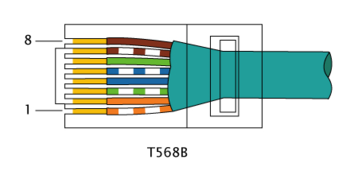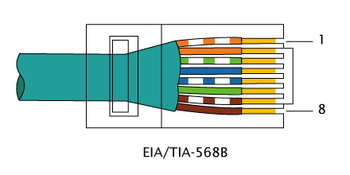Dmitriy Krotevich
Experienced Member
Today I got a nice new addition to my setup- Compaq prolinea 466 (486 66Mhz 16RAM)
 (now need to find proper monitor and keyboard
(now need to find proper monitor and keyboard  )
)
Currently it's running Windows 95. But I'm interested in experimenting with alternative OSs. (Have Archlinux for everyday use, freeBSD for ftp/http server)
I'm thinking about trying OS/2. What version of OS/2 would run smoothly on such configuration? Does anyone have any experience with OS/2?
 (now need to find proper monitor and keyboard
(now need to find proper monitor and keyboard Currently it's running Windows 95. But I'm interested in experimenting with alternative OSs. (Have Archlinux for everyday use, freeBSD for ftp/http server)
I'm thinking about trying OS/2. What version of OS/2 would run smoothly on such configuration? Does anyone have any experience with OS/2?