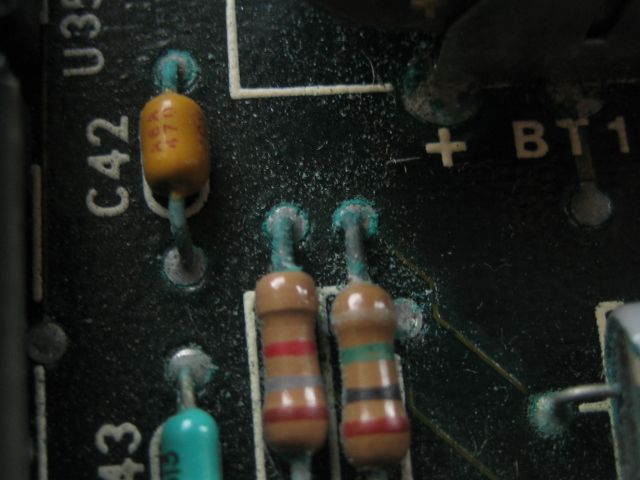If the original chip was MK4116N-3GP , I think that is a 300ns (nanosecond) rated chip.
I think the TMS4116-25NL is a 250ns rated chip so you should be okay with that.
Both are 16k memory chips....... meaning 16K in a bank of 8 or 9 with parity.
If you search on Google you can find datasheets for both of those chips.
I think the TMS4116-25NL is a 250ns rated chip so you should be okay with that.
Both are 16k memory chips....... meaning 16K in a bank of 8 or 9 with parity.
If you search on Google you can find datasheets for both of those chips.