exidyboy
Experienced Member
I'm looking for some help to develop a cpmtools+libdisk definition to allow the extraction of files from an image of a CP/M 2.2 master disk for the Exidy FDS (Floppy Disk Subsystem). I don't believe CP/M (2.2) for this controller has previously been preserved.
http://www.michaelborthwick.com.au/thelab/steven10.dsk.zip
It looks to be pretty close to an original disk - I can't see any obvious third-party files when I do a directory of the disk when mounted in the MAME emulation of the Sorcerer. See below:

This image was created using the MSPP's floppyio hardware (a USB to Shughart bridge using a WD2793). No errors were reported during the read.
A slightly customised 34 way cable (thanks to Chuck for the reminder) was used as the Micropolis drives have a slightly different pinout.
Exidy's own documentation in the CBIOS User Guide notes that the skewing pattern on the FDS is different than the 1:1 skewing on the Display Disk Subsystem (DDS) - a nice trap for young players.
See page 255 here for a table - I'm very unsure about how to represent the skew table in cpmtools (and the interleave).
http://www.michaelborthwick.com.au/thelab/Chapter_10_CBIOS_User_Guide.pdf
With the help of an Exidy FDS owner I have verified that the contents of the two boot PROMs in an FDS are same as those in the DDS (Display Disk Subsystem) dumped by Al and on bitsavers. Not sure about the SAD4E address decoding PROM at this stage but that is not material to pulling files from the disk image. The part numbers for the controller as indicated on the PCB copper layer indicate it is the same part number as the controller in Al's DDS.
Exidy documentation says the discs are physically 16 sectors by 256 bytes but logically 32 by 128 bytes. This is also what is reported by the floppyio during the read process.
Additional information about the format is available in Andrew Marland's article in the November 1984 issue of Sorcerer Computer Users Australia (SCUA) newsletter. The third entry down (soft-sector).
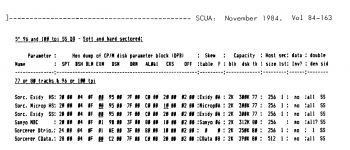
I have also provided below an excerpt from the diskdef for the Exidy 100TPI SS 77 track format from the version of CP/M supplied with the Australian-developed Dreamdisk controller for the Sorcerer (and Microbee). This product could support over 100 CP/M formats - I don't know exactly what the fields mean but an expert might find it useful.
A MAME-emulated Dreamdisk-controller-equipped Sorcerer can mount this Exidy FDS .dsk on the B: drive once properly configured and can access the files.
My starting definition looks like this:
which gives a valid directory listing using
but the files themselves are a bit scrambled when extracted using:
- they have chunks of good text and bad text - maybe the sector interleaving is not being properly accommodated? I have some other disk images I could make available privately to interested parties if this disk is not sufficient but they contain personal files so can't be made available publicly.
http://www.michaelborthwick.com.au/thelab/steven10.dsk.zip
It looks to be pretty close to an original disk - I can't see any obvious third-party files when I do a directory of the disk when mounted in the MAME emulation of the Sorcerer. See below:

This image was created using the MSPP's floppyio hardware (a USB to Shughart bridge using a WD2793). No errors were reported during the read.
A slightly customised 34 way cable (thanks to Chuck for the reminder) was used as the Micropolis drives have a slightly different pinout.
Exidy's own documentation in the CBIOS User Guide notes that the skewing pattern on the FDS is different than the 1:1 skewing on the Display Disk Subsystem (DDS) - a nice trap for young players.
See page 255 here for a table - I'm very unsure about how to represent the skew table in cpmtools (and the interleave).
http://www.michaelborthwick.com.au/thelab/Chapter_10_CBIOS_User_Guide.pdf
With the help of an Exidy FDS owner I have verified that the contents of the two boot PROMs in an FDS are same as those in the DDS (Display Disk Subsystem) dumped by Al and on bitsavers. Not sure about the SAD4E address decoding PROM at this stage but that is not material to pulling files from the disk image. The part numbers for the controller as indicated on the PCB copper layer indicate it is the same part number as the controller in Al's DDS.
Exidy documentation says the discs are physically 16 sectors by 256 bytes but logically 32 by 128 bytes. This is also what is reported by the floppyio during the read process.
Additional information about the format is available in Andrew Marland's article in the November 1984 issue of Sorcerer Computer Users Australia (SCUA) newsletter. The third entry down (soft-sector).
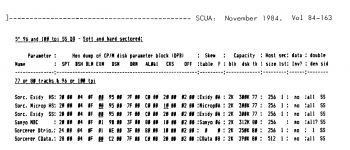
I have also provided below an excerpt from the diskdef for the Exidy 100TPI SS 77 track format from the version of CP/M supplied with the Australian-developed Dreamdisk controller for the Sorcerer (and Microbee). This product could support over 100 CP/M formats - I don't know exactly what the fields mean but an expert might find it useful.
A MAME-emulated Dreamdisk-controller-equipped Sorcerer can mount this Exidy FDS .dsk on the B: drive once properly configured and can access the files.
Code:
;======================================
newpage
db 0
db 'Exidy FDS 1D5'
db dd5,b256,0b
db 55h,0,1
dw 32
db 4
db 0fh
db 0
dw 75
dw 127
db 11000000b,0
dw 32
dw 2
;--------------------------------------My starting definition looks like this:
Code:
diskdef exidyfds
seclen 256
cylinders 77
sectrk 16
heads 1
blocksize 2048
maxdir 128
skew 3
skewstart 16
boottrk 2
os 2.2
endwhich gives a valid directory listing using
Code:
cpmls -f exidyfds -T dsk steven10.dskbut the files themselves are a bit scrambled when extracted using:
Code:
cpmcp -f exidyfds -T dsk steven10.dsk 0:CBIOS.ASM cbios.txt- they have chunks of good text and bad text - maybe the sector interleaving is not being properly accommodated? I have some other disk images I could make available privately to interested parties if this disk is not sufficient but they contain personal files so can't be made available publicly.
