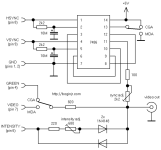NickyDoes
Member
I picked up a 5150 B model with a single Tandon floppy and a Tandon TM262 winchester disk. The machine is in perfect condition, excellently maintained. Except that it doesn't boot. Bare mobo with no cards / RAM in B1-3 / 8087. First, the 12V tants were shorted, so I removed those and placed new ones in my D-K list. The power supply came to life and works.
I of course went to -0's most excellent troubleshooting. I'm reasonably well equipped with scope, logic analyzer, probes, jumpers, etc. Here's my log. I don't have enough 16-pin DIP sockets to socket BANK 0, but have them in the D-K cart. I also don't have any spare IBM BIOSes / 8088 CPUs on hand. Maybe the 12V failure took something else out?
IBM PC 5150 "B" troubleshooting
64KB-256KB CPU board
BIOS 1501476
OE silver 63.5 W power supply
Starting here https://www.minuszerodegrees.net/5150_5160/MDC/minimum_diag_config.htm
Removed everything from the chassis (cards, drives)
Visually inspected all tantalum caps - no defects noted
Switched SW1-2 off
Power on the motherboard and note the power supply fan jumps, then stops. The speaker makes a crackle sound for a moment.
Remove plug P8 from the supply
Power on mother board and observe that the fan runs continuously.
From troubleshooting pages, note that the 12V supply is likely shorted due to a failed tantalum capacitor.
Removed two 12V capacitors. See https://www.minuszerodegrees.net/5150/misc/5150_12volt_caps_plus_minus_64_256KB.jpg
Reconnected the power supply
Power on motherboard and observe that the fan runs continuously, but no beeps.
Measure power rails with supply connected to only motherboard (no drives or cards).
5V: 5.16V
-5V 4.87V
12V: 12.27V
-12V: -11.72V
Power Good: 5.14
faulty motherboard symptom page
1/9: Visually, the board looks excellent. No evidence of repairs beyond the removed tantalums.
2/9:
Removed RAM banks 1, 2, 3 including parity
removed math coprocessor
reseated all socketed chpis. Verified pin integrity and entry into socket
SW1: 0111 1011
SW2: 1011 0000
3/9 - no spare BIOS ROM available, no spare CPU available.
4/9 - 8284A pin 10 falls ~280 ms after power good. Voltage is 4.6V / 0V
5/9 All clocks are present and clean - at 8284A, CPU, and 8288A
6/9 - 8253 pin 13 is high, not pulsing per the oscilloscope capture. All data lines are high, and it has a valid clock at 1.193 MHz
I attempted the 'ground I/O CH RDY' procedure.
- 1/13 - verify BIOS - ok.
- 2/13 - ground I/O CH RDY - done properly
- 3/13 - 8088 READY and RESET pins are low.
- 4/13 - verify FFFF0 at ISA slot - ok
- 5/13 - verify FFFF0 at BIOS ROM - ok
- 6/13 - verify BIOS ROM is enabled - ok
- 7/13 - verify EA at BIOS ROM data pins - ok
- 8/13 - verify EA at ISA slot - ok
- 9/13 - verify EA at CPU - ok
- 10/13 and beyond - I do not have suitable EPROMs available.
I of course went to -0's most excellent troubleshooting. I'm reasonably well equipped with scope, logic analyzer, probes, jumpers, etc. Here's my log. I don't have enough 16-pin DIP sockets to socket BANK 0, but have them in the D-K cart. I also don't have any spare IBM BIOSes / 8088 CPUs on hand. Maybe the 12V failure took something else out?
IBM PC 5150 "B" troubleshooting
64KB-256KB CPU board
BIOS 1501476
OE silver 63.5 W power supply
Starting here https://www.minuszerodegrees.net/5150_5160/MDC/minimum_diag_config.htm
Removed everything from the chassis (cards, drives)
Visually inspected all tantalum caps - no defects noted
Switched SW1-2 off
Power on the motherboard and note the power supply fan jumps, then stops. The speaker makes a crackle sound for a moment.
Remove plug P8 from the supply
Power on mother board and observe that the fan runs continuously.
From troubleshooting pages, note that the 12V supply is likely shorted due to a failed tantalum capacitor.
Removed two 12V capacitors. See https://www.minuszerodegrees.net/5150/misc/5150_12volt_caps_plus_minus_64_256KB.jpg
Reconnected the power supply
Power on motherboard and observe that the fan runs continuously, but no beeps.
Measure power rails with supply connected to only motherboard (no drives or cards).
5V: 5.16V
-5V 4.87V
12V: 12.27V
-12V: -11.72V
Power Good: 5.14
faulty motherboard symptom page
1/9: Visually, the board looks excellent. No evidence of repairs beyond the removed tantalums.
2/9:
Removed RAM banks 1, 2, 3 including parity
removed math coprocessor
reseated all socketed chpis. Verified pin integrity and entry into socket
SW1: 0111 1011
SW2: 1011 0000
3/9 - no spare BIOS ROM available, no spare CPU available.
4/9 - 8284A pin 10 falls ~280 ms after power good. Voltage is 4.6V / 0V
5/9 All clocks are present and clean - at 8284A, CPU, and 8288A
6/9 - 8253 pin 13 is high, not pulsing per the oscilloscope capture. All data lines are high, and it has a valid clock at 1.193 MHz
I attempted the 'ground I/O CH RDY' procedure.
- 1/13 - verify BIOS - ok.
- 2/13 - ground I/O CH RDY - done properly
- 3/13 - 8088 READY and RESET pins are low.
- 4/13 - verify FFFF0 at ISA slot - ok
- 5/13 - verify FFFF0 at BIOS ROM - ok
- 6/13 - verify BIOS ROM is enabled - ok
- 7/13 - verify EA at BIOS ROM data pins - ok
- 8/13 - verify EA at ISA slot - ok
- 9/13 - verify EA at CPU - ok
- 10/13 and beyond - I do not have suitable EPROMs available.