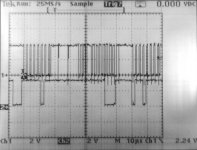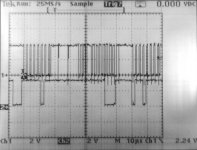The team at the Rhode Island Computer Museum revived a PDP-9, PDP-8/S, 8/L, 8/I, and now the 8/e. The common procedure is to replace the AC capacitors in the ferroresonant power supplies first because they always fail. Then connect just the power supply to AC through a Variac and very slowly increase the voltage while measuring the voltage on the caps, looking for bulging caps, and measuring the temperature of the caps. We also look for electrolytic caps on the boards, and reform them. Once the power supply works OK we can power up the system at full voltage.
The 8/S system required cleaning, front panel bulbs, and power supply caps, but not much else.
The 8/L required repairs to 28 Flip-Chips and had the symptoms that bobaboba described. It would run for a while and then die. We replaced lots of SN7474 ICs and a few other TTL parts.
The 8/I was stored in a poor environment for a very long time and required repairs to 51 Flip-Chips. The ICs that failed were mostly SN7474 and SN7440. The most difficult issue to find was a broken Wire-Wrap wire on the backplane.
Warren made a Flip-Chip tester that was a huge help with testing and repairing the 8/I, 8/L, and the spare Flip-Chips.
The PDP-9 is transistor only like the 8/S. It is microcoded and has lots of delay lines that must be adjusted by Wire-Wrap jumpers on the backplane to control timing. It is much more complicated than a PDP-8, but does have some built-in diagnostic capability. Using two 'scopes and a logic analyzer at the same time was the only way to debug it. It has been a significant challenge to get running and keep running, and spare boards are rare and expensive.
The PDP-8/e is actually a lot easier to debug than the 8/I or 8/L. With everything on one board we can just put the suspect board on an extender and start debugging. I have an HP logic comparator that I will start using on this system. You put a known good IC in the Logic Comparator, clip the probe over the suspect IC, and run the machine. Any difference in the behavior between the known good IC and the one on the board will show up in the LEDs. I need to make ribbon cables for the cross-over connectors so I can debug the CPU and core boards. As long as the current set of CPU boards stays working I will work on the diskette and tape subsystems. If the CPU dies again I will fix all of the CPU boards so I have spares again.