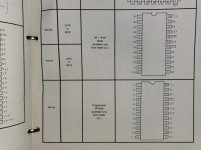I recently acquired an old Heathkit dumb terminal, and I've got it connected to my modern linux machine. I'd like to get the terminal working with the colemak keyboard layout since it's what I use every day. Because the terminal sends ascii codes directly over serial, I don't believe anything like `loadkeys` will work. (If there is a simple solution to changing the layout, I'd love to know.)
My current plan is to filter every byte that is received or transmitted in a simple piece of software. There are also a few command line programs that still use incompatible escape codes (despite `TERM` being set correctly) which I would like to manually filter out as well.
Essentially I'd like to create a program that sits between agetty and the terminal and allows me to filter bytes manually as they are sent or received.
The filtering of bytes is simple enough, but I'm unsure how to create an interface to agetty that can do this. Will I need to create my own device using `mknod`?
(I've also considered using a microcontroller or raspberry pi sitting between the terminal and linux machine to read bytes in and write the new bytes out. This solution would be clunky and I'd like to avoid it if possible.)
Any advice on where to look/read would be extremely helpful.
P.S. I wasn't sure what board to post this question on, so if I've chosen wrong, I'd appreciate if a mod moved the post. Thanks <3
My current plan is to filter every byte that is received or transmitted in a simple piece of software. There are also a few command line programs that still use incompatible escape codes (despite `TERM` being set correctly) which I would like to manually filter out as well.
Essentially I'd like to create a program that sits between agetty and the terminal and allows me to filter bytes manually as they are sent or received.
The filtering of bytes is simple enough, but I'm unsure how to create an interface to agetty that can do this. Will I need to create my own device using `mknod`?
(I've also considered using a microcontroller or raspberry pi sitting between the terminal and linux machine to read bytes in and write the new bytes out. This solution would be clunky and I'd like to avoid it if possible.)
Any advice on where to look/read would be extremely helpful.
P.S. I wasn't sure what board to post this question on, so if I've chosen wrong, I'd appreciate if a mod moved the post. Thanks <3