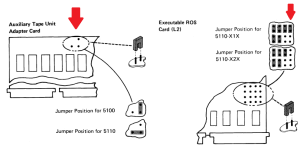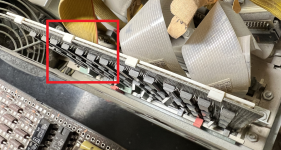voidstar78
Veteran Member
I have an IBM 5106 (tape drive unit) that wasn't responding, it kept giving ERR 005 (tape not inserted). I put this off for a while, dreading that it was an electrical problem. Turns out, no, just a minor mechanical problem.
With the cover off, and the tape "fully" inserted, you can see it wasn't pushing in the contact switches that tell the system that the tape is inserted. I recall the MIM talking about adjusting for this with the two screws shown in the photo below:

But adjustments on this one exposed side wasn't good enough. You have to remove the board (one screw, then just pull it out gently sideways). The description in the MIM manual makes this seem more complicated than it is... Just loosen all 4 screws (loosen, not remove -- half a turn to one turn is enough). Then insert a tape (the MIM describes some fancy proxy tape insert for this -- probably just the metal structure of a DC300 tape). Bias towards making sure the side with the contact switches is all the way in (the tape should not "rock"/tilt while inserted). Re-secure the 4 screws (hold the tape in place to be sure). While the 4 screws are loose, there are little tabs below them as a spacer (2 layers) -- holding the tape in position while re-securing the screws ensures those tabs are where they need to be. Then, of course, put the control board back in :D

And with that, this 5106 is working just fine for me!
REWIND E40
MARK 3,2,1,E40
SAVE 1,E40
LOAD 1,E40
Those commands all worked just fine now, no ERR 005.
At least, it is working on the IBM 5100 just fine. I'm not able to get this 5106 to work with either my Type 1 or Type 2 IBM 5110 system. The 5110 will rewind the tape, but won't mark or load (gives ERR 004, which is a non-specific "tape error"). Maybe something changed in the 5106 hardware between when the 5100 and 5110 were released. OR, my other theory is the software in the 5110 may have tighter timing or something -- resulting in it being more picky about the specific type of tape being used?? I know that's a stretch (but I have an internal 5110 E80 tape deck that is giving the same issue, ERR 04 -- but on my 5100, both the internal E80 and this 5106 E40 are both working fine).
Speaking of tape, I have a question! I'm using 3M tapes that have never been opened. But a few of these "non-opened" cases (that were sealed), the tape wasn't on the reels. Here is an example of a "new out of the wrap and box" example of what I mean:

Fortunately 3x other tapes in the set were all on the reel, and those are the ones I'm using to verify the tape units are working. But the 4x of the ones I've opened were like the example above - was that a normal thing, and there is some obvious way to wind the tape back onto the reel? I tried for awhile -- including removing the two screws on the backside of the metal support of the tape (but more than those 2 screws secure it closed, so I didn't figure out how to actually open these DC300 cases yet).
BTW, while these tapes have BOT markers - the 5100 can still "eat" a tape (so I've learned). If the tape is rewind "too far" (maybe manually), then issue a REWIND command -- it can fly off the reel by itself. I'm not sure of the correct wording, but there are two BOT markers (single dot and then 3 sets of double dots). If you rewind before the 3rd double dot, that might be a problem. In any case, all I can say is on one of the tapes, I had it come off the reel by itself during a rewind.
Just curious if there is an actual correct way to get these back on the reel. I only tried for about 10 minutes trying to thread it back on the wheel (bottom left of image above), but without success.
With the cover off, and the tape "fully" inserted, you can see it wasn't pushing in the contact switches that tell the system that the tape is inserted. I recall the MIM talking about adjusting for this with the two screws shown in the photo below:

But adjustments on this one exposed side wasn't good enough. You have to remove the board (one screw, then just pull it out gently sideways). The description in the MIM manual makes this seem more complicated than it is... Just loosen all 4 screws (loosen, not remove -- half a turn to one turn is enough). Then insert a tape (the MIM describes some fancy proxy tape insert for this -- probably just the metal structure of a DC300 tape). Bias towards making sure the side with the contact switches is all the way in (the tape should not "rock"/tilt while inserted). Re-secure the 4 screws (hold the tape in place to be sure). While the 4 screws are loose, there are little tabs below them as a spacer (2 layers) -- holding the tape in position while re-securing the screws ensures those tabs are where they need to be. Then, of course, put the control board back in :D

And with that, this 5106 is working just fine for me!
REWIND E40
MARK 3,2,1,E40
SAVE 1,E40
LOAD 1,E40
Those commands all worked just fine now, no ERR 005.
At least, it is working on the IBM 5100 just fine. I'm not able to get this 5106 to work with either my Type 1 or Type 2 IBM 5110 system. The 5110 will rewind the tape, but won't mark or load (gives ERR 004, which is a non-specific "tape error"). Maybe something changed in the 5106 hardware between when the 5100 and 5110 were released. OR, my other theory is the software in the 5110 may have tighter timing or something -- resulting in it being more picky about the specific type of tape being used?? I know that's a stretch (but I have an internal 5110 E80 tape deck that is giving the same issue, ERR 04 -- but on my 5100, both the internal E80 and this 5106 E40 are both working fine).
Speaking of tape, I have a question! I'm using 3M tapes that have never been opened. But a few of these "non-opened" cases (that were sealed), the tape wasn't on the reels. Here is an example of a "new out of the wrap and box" example of what I mean:

Fortunately 3x other tapes in the set were all on the reel, and those are the ones I'm using to verify the tape units are working. But the 4x of the ones I've opened were like the example above - was that a normal thing, and there is some obvious way to wind the tape back onto the reel? I tried for awhile -- including removing the two screws on the backside of the metal support of the tape (but more than those 2 screws secure it closed, so I didn't figure out how to actually open these DC300 cases yet).
BTW, while these tapes have BOT markers - the 5100 can still "eat" a tape (so I've learned). If the tape is rewind "too far" (maybe manually), then issue a REWIND command -- it can fly off the reel by itself. I'm not sure of the correct wording, but there are two BOT markers (single dot and then 3 sets of double dots). If you rewind before the 3rd double dot, that might be a problem. In any case, all I can say is on one of the tapes, I had it come off the reel by itself during a rewind.
Just curious if there is an actual correct way to get these back on the reel. I only tried for about 10 minutes trying to thread it back on the wheel (bottom left of image above), but without success.
Last edited: