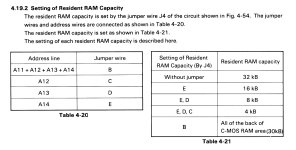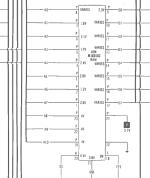I've been having a go troubleshooting an Epson QX-10 but know there are some here far more experienced with this system than I am. The problem is immediately on boot it goes into an endless beep with "Diagnostic Code: 0002" shown. It does not reach the point of reading disks or anything else, the system halts.
According to the manual and to a ROM disassembly, error 0002 is indicative of a memory error, rather than CPU. I have tested, swapped and reseated every 4164 chip on the main board and the video board (every bank is full). If I remove the video board from the main board the beeping stops. I also tried replacing the video IC (D7220AD) and the two DMA controllers (D8237AC), as well as the CPU. I have not replaced the CMOS battery. I did also dump and compare/verify the ROM with the one here.
I'm aware of the great collection of documentation at this site but was curious if anyone might have a "next steps" recommendation for troubleshooting this situation.
According to the manual and to a ROM disassembly, error 0002 is indicative of a memory error, rather than CPU. I have tested, swapped and reseated every 4164 chip on the main board and the video board (every bank is full). If I remove the video board from the main board the beeping stops. I also tried replacing the video IC (D7220AD) and the two DMA controllers (D8237AC), as well as the CPU. I have not replaced the CMOS battery. I did also dump and compare/verify the ROM with the one here.
I'm aware of the great collection of documentation at this site but was curious if anyone might have a "next steps" recommendation for troubleshooting this situation.