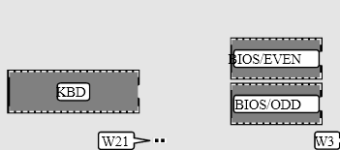This might be your board.
EVEREX SYSTEMS, INC. STEP 386/20 REV.E (EV-1816A) is a motherboard based on the Chips & Technologies unidentified chipset. Get specs, BIOS, documentation and more!

theretroweb.com
If it has an AMI BIOS, 3 short beeps is a memory failure in the first 64k of memory.
A guide to what the different beep codes mean when the POST test fails. Includes a list of beep codes for systems using AMI, Phoenix & Award BIOS hardware.

www.helpwithpcs.com
As for the cause of that memory error, it could be a few things.
If you have 30 pin SIMM memory modules, one or more of the memory ICs on the sticks could be bad. The contacts could also be oxidized and just need cleaning. I'd recommend cleaning both the contacts and the slots with Deoxit Gold G5 or CRC 2-26. You can also try re-ordering the sticks in different slots. Just make sure that you have all four modules installed because the 386DX has a 32 bit memory bus, it takes four 30 pin SIMMs, which are eight bits wide to make up the full bus.
This board looks like it requires manually configuring the installed memory. Make sure the jumpers are set correctly, if you have less memory installed than the jumpers tell the chipset, it will cause errors and probably not boot.
If your motherboard has parity memory chips installed (the DIP sockets marked "PARITY" on the board next to the memory slots) then remove all of them and set the board to have parity disabled. Bad parity chips can cause havoc with random issues that are seemingly unrelated.
If your motherboard has a barrel type NiCD battery for the RTC/CMOS, make sure it hasn't leaked onto the board and caused damage. If you see any white, blue or green fuzz/residue near the battery, it has leaked and damaged the board. You'll have to do some cleaning and repair on the board. If the battery hasn't leaked, cut it off the board or desolder it to prevent it from leaking.
Some motherboards won't power up without a good RTC/CMOS battery, so you'll want to make sure you can replace the battery with something equivalent.
Another thing could be the CPU cache. Bad CPU cache can cause all matters of random havoc. You can try removing all of the DIP SRAMs in the eight sockets labeled CACHE. Take a picture of the cache chips and look at the part number on the chips. It looks like your board just has cache and not a special TAG SRAM chip, but you'll need to be sure. If you find one chip unlike the rest, make sure it goes back in the exact socket it was removed from.