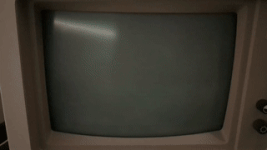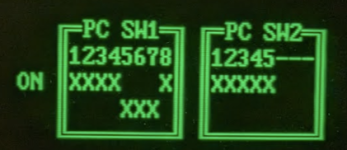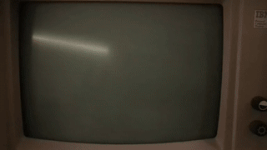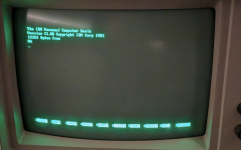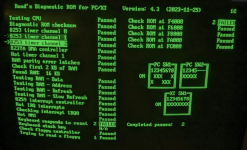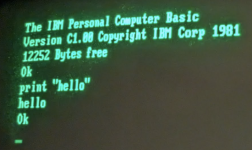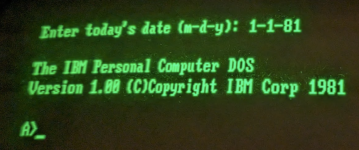Welcome to Board #5!
[Link to Original Thread / Board #3]
Here's what I know so far:
- Motherboard type 16KB-64KB
- Known good CPU inserted
- Known good RAM populated in Bank0, other banks unpopulated
- RDR RAM Tests Pass (see screenshot below)
- Booting with known good "5700671" BIOS gives continuous beeping, no video
- Booting with known good"1501476" BIOS gives continuous beeping, screen says "109C" (one time it showed "1098")
Basically I'm trying to boot it up with one bank populated, I know I have to use the 5700671 BIOS in order to do that.
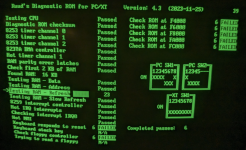
[Link to Original Thread / Board #3]
Here's what I know so far:
- Motherboard type 16KB-64KB
- Known good CPU inserted
- Known good RAM populated in Bank0, other banks unpopulated
- RDR RAM Tests Pass (see screenshot below)
- Booting with known good "5700671" BIOS gives continuous beeping, no video
- Booting with known good"1501476" BIOS gives continuous beeping, screen says "109C" (one time it showed "1098")
Basically I'm trying to boot it up with one bank populated, I know I have to use the 5700671 BIOS in order to do that.
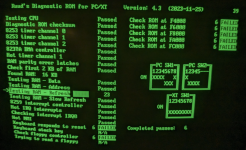
Last edited: