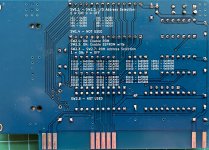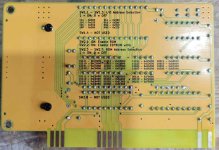Upcoming Events:
- VCF South West - June 14 - 16, Davidson-Gundy Alumni Center at University of Texas at Dallas
- VCF West - Aug 2 - 3, Computer History Museum, Mountain View, CA
- VCF Midwest - Sept 7 - 8 2024, Schaumburg, IL
- VCF SoCal - Mid February 2025, Location TBD, Southern CA
- VCF East - April 2025, Infoage Museum, Wall NJ
-
Please review our updated Terms and Rules here
You are using an out of date browser. It may not display this or other websites correctly.
You should upgrade or use an alternative browser.
You should upgrade or use an alternative browser.
Getting XT-CF-Lite/XT-IDE working
- Thread starter Bill-kun
- Start date
Hi,<snip>
It's all working now!
IBM XT 5160, 64-256K motherboard, IBM original floppy controller, AST SixPackPlus filling RAM to 576K, some sort of Cirrus VGA that happens to work in an 8-bit slot.
XT-IDE Glitchworks 4A, BIOS on that card, at B000. I/O set to 320.
XT-CT-Lite Sergey, BIOS disabled. I/O set to 340.
Yesterday afternoon I thought I noticed something, that some working configurations stopped working after slight reconfiguration, until the machine was power cycled. Then last night while googling around related to that, I found this:
https://forum.vcfed.org/index.php?threads/xtide-problem.41419/post-502249
So this morning I very carefully and systematically tried everything again, starting from scratch with XUB 1.1.5 with Compat Mode and just the XT-IDE controller. And worked my way up to XUB R625 with XT-IDE in Hi Speed mode, and the XT-CF-Lite present.
All working! (currently tested with a Fujitsu 4.3 GB disc)
Power cycling was definitely required between some of the changes.
So it's possible that before when I thought certain disks didn't work correctly with my XT-IDE / XUB, that it was the fresh power up of those drives that "fixed" it. I will go back now and try the older smaller drives.
It's also possible I had the XT-CF-Lite in Slot 8 for at least one of the previous failures. Dunno if that matters.
Bill
I've got the XT-IDE Glitchworks 4 and was not able to get it working with XUB R625. I'm using the default switch settings with the jumpers set to Hi-Speed mode. On power on, the ROM code did not display. The system tried to boot from the floppy. I've since run the configuration tool but haven't reprogrammed the EEPROM. It looks like you got this combination working. I understand I will need to format a new CF to work with R625. Do you have any suggestions on getting XUB R625 running my XT-IDE?
Thanks,
Darrell
Hi,
I've got the XT-IDE Glitchworks 4 and was not able to get it working with XUB R625. I'm using the default switch settings with the jumpers set to Hi-Speed mode. On power on, the ROM code did not display. The system tried to boot from the floppy. I've since run the configuration tool but haven't reprogrammed the EEPROM. It looks like you got this combination working. I understand I will need to format a new CF to work with R625. Do you have any suggestions on getting XUB R625 running my XT-IDE?
Thanks,
Darrell
A few questions:
Did your board come pre-assembled or did you solder it up yourself?
Did your board come with a pre-programmed EEPROM?
If not, did you program XUB 625 into your EEPROM with the configuration program?
Bill
The XT-IDE was pre-assembled with XUB 1.1.5. I replaced it with another 28C64 with R625 that I programmed with a programmer. I did not use the configuration program. I was not sure if R625 is supposed to work with the XT-IDE. As delivered the, my system runs DOS 3. With the XT-IDE removed from the system it boots DOS 5. With the XT-IDE 1.1.5, the floppy is detected, the DOS 5 boot process starts and then hangs. I have to cycle power to recover.A few questions:
Did your board come pre-assembled or did you solder it up yourself?
Did your board come with a pre-programmed EEPROM?
If not, did you program XUB 625 into your EEPROM with the configuration program?
Bill
With the XT-IDE R625 and jumpers set for hi-speed, the BIOS menu does not appear to select a floppy boot. It tries to boot DOS 5 and then hangs. My goal is to run MS-DOS 5 on this system. Worse case, I continue with DOS 3.
Thanks for your help,
Darrell
I'm certainly not the one to be giving advice on this, but...
It would be helpful to know what system this is installed in. And what floppy controller is being used.
If you have changed the XUB BIOS image you definitely need to run the configuration program (the one that matches your XUB version).
(I understand, if it's not booting from the floppy, that'll be difficult to do. )
)
You need to ensure the I/O port address is set correctly to match the dip switches, and the type of card is set.
For Hi-Speed mode that would be XT-IDE Version 2.
Also, *sometimes* the FDISK / FORMAT needs to be done to match the XUB version, because it might be using a different C/H/S mapping scheme.
Bill
It would be helpful to know what system this is installed in. And what floppy controller is being used.
If you have changed the XUB BIOS image you definitely need to run the configuration program (the one that matches your XUB version).
(I understand, if it's not booting from the floppy, that'll be difficult to do.
You need to ensure the I/O port address is set correctly to match the dip switches, and the type of card is set.
For Hi-Speed mode that would be XT-IDE Version 2.
Also, *sometimes* the FDISK / FORMAT needs to be done to match the XUB version, because it might be using a different C/H/S mapping scheme.
Bill
It's in a Heathkit 158, 8 MHz XT compatible running a V20. The floppy controller is the standard Heathkit. I can modify the binary file stored on the floppy, then burn it to the 28c64 to get past the non boot problem. I'll give it a try later and report backI'm certainly not the one to be giving advice on this, but...
It would be helpful to know what system this is installed in. And what floppy controller is being used.
If you have changed the XUB BIOS image you definitely need to run the configuration program (the one that matches your XUB version).
(I understand, if it's not booting from the floppy, that'll be difficult to do.)
You need to ensure the I/O port address is set correctly to match the dip switches, and the type of card is set.
For Hi-Speed mode that would be XT-IDE Version 2.
Also, *sometimes* the FDISK / FORMAT needs to be done to match the XUB version, because it might be using a different C/H/S mapping scheme.
Bill
modem7
10k Member
I've got the XT-IDE Glitchworks 4 ...
It certainly does. I have revision 4 of the Glitch Works XT-IDE card, and have version R625 in its ROM. I use IBM DOS 3.3 on the attached CF card.I was not sure if R625 is supposed to work with the XT-IDE.
I replaced it with another 28C64 with R625 that I programmed with a programmer. I did not use the configuration program.
As wrljet wrote, you need to use the configuration program (the one found in the R625 package), for at least two reasons: To get a valid checksum byte put in place, and to configure the XUB to suit the Glitch Works 4 card.With the XT-IDE R625 and jumpers set for hi-speed, the BIOS menu does not appear ...
FYI. I have an XUB upgrade procedure at [here]. It is for XUB version R622, but it also applies to R625. As you will read, the procedure uses the configuration program's {'Auto Configure'} functionality. That should get the XUB's banner/splash text showing, and configure the XUB to suit the Glitch Works 4 card. If it comes to it, I could send to you a copy of the XUB R625 in my Glitch Works 4 card.
( Note: Without a valid checksum byte in place, the POST in your computer may be displaying an error. For example, in the IBM XT, that error would be something like "D0000 ROM". )
Right now, because you haven't used the XUB configuration program, there will be an invalid checksum byte in the XUB. Therefore, the XUB is not executing at start-up time, and thus, the boot process of your motherboard's BIOS ROM is happening. That boot process is expected to include a DOS boot floppy in the booting process.With the XT-IDE R625 and jumpers set for hi-speed, the BIOS menu does not appear to select a floppy boot.
( Later, when you get XUB version R625 executing at start-up time, R625's boot process will happen instead, and that is what will require you to press the A key if you want to boot from floppy drive A: )
I haven't tried the older drives yet in another system. Got kinda busy with "real life" stuff at home, and then sidetracked with the XT MFM controllers/disks.@wrljet: I would like to investigate why these old drives are not detected by XUB. Do you know if they respond to the IDENTIFY DEVICE command? It would be interesting to see the response if they do.
Thanks for your help! I updated the firmware as you explained and am now booting DOS 3.0. I moved the jumpers to HI-Speed, booted from floppy and ran XTIDECFG, setting the board type to 'XTIDE rev 2 or modded rev 1'. Auto config could not find the board. I made sure the board type was correct and flashed the EEPROM. The board wasn't found and I had to boot from floppy. I reset everything back to compatibility mode and booted from the CF card.It certainly does. I have revision 4 of the Glitch Works XT-IDE card, and have version R625 in its ROM. I use IBM DOS 3.3 on the attached CF card.
As wrljet wrote, you need to use the configuration program (the one found in the R625 package), for at least two reasons: To get a valid checksum byte put in place, and to configure the XUB to suit the Glitch Works 4 card.
FYI. I have an XUB upgrade procedure at [here]. It is for XUB version R622, but it also applies to R625. As you will read, the procedure uses the configuration program's {'Auto Configure'} functionality. That should get the XUB's banner/splash text showing, and configure the XUB to suit the Glitch Works 4 card. If it comes to it, I could send to you a copy of the XUB R625 in my Glitch Works 4 card.
( Note: Without a valid checksum byte in place, the POST in your computer may be displaying an error. For example, in the IBM XT, that error would be something like "D0000 ROM". )
Right now, because you haven't used the XUB configuration program, there will be an invalid checksum byte in the XUB. Therefore, the XUB is not executing at start-up time, and thus, the boot process of your motherboard's BIOS ROM is happening. That boot process is expected to include a DOS boot floppy in the booting process.
( Later, when you get XUB version R625 executing at start-up time, R625's boot process will happen instead, and that is what will require you to press the A key if you want to boot from floppy drive A: )
Would I noticed a difference with the Hi Speed mode? IS this worth any effort?
The system can boot DOS 5 from floppy which didn't work with the 1.1.5 firmware. I'm working through installing it on the CF card. So far it's locked up twice on setting the date
Thanks for your help! I updated the firmware as you explained and am now booting DOS 3.0. I moved the jumpers to HI-Speed, booted from floppy and ran XTIDECFG, setting the board type to 'XTIDE rev 2 or modded rev 1'. Auto config could not find the board. I made sure the board type was correct and flashed the EEPROM. The board wasn't found and I had to boot from floppy. I reset everything back to compatibility mode and booted from the CF card to DOS 3.It certainly does. I have revision 4 of the Glitch Works XT-IDE card, and have version R625 in its ROM. I use IBM DOS 3.3 on the attached CF card.
As wrljet wrote, you need to use the configuration program (the one found in the R625 package), for at least two reasons: To get a valid checksum byte put in place, and to configure the XUB to suit the Glitch Works 4 card.
FYI. I have an XUB upgrade procedure at [here]. It is for XUB version R622, but it also applies to R625. As you will read, the procedure uses the configuration program's {'Auto Configure'} functionality. That should get the XUB's banner/splash text showing, and configure the XUB to suit the Glitch Works 4 card. If it comes to it, I could send to you a copy of the XUB R625 in my Glitch Works 4 card.
( Note: Without a valid checksum byte in place, the POST in your computer may be displaying an error. For example, in the IBM XT, that error would be something like "D0000 ROM". )
Right now, because you haven't used the XUB configuration program, there will be an invalid checksum byte in the XUB. Therefore, the XUB is not executing at start-up time, and thus, the boot process of your motherboard's BIOS ROM is happening. That boot process is expected to include a DOS boot floppy in the booting process.
( Later, when you get XUB version R625 executing at start-up time, R625's boot process will happen instead, and that is what will require you to press the A key if you want to boot from floppy drive A: )
Would I notice a difference with the Hi Speed mode? Is this worth any effort?
The system can boot DOS 5 from floppy which didn't work with the 1.1.5 firmware. I'm working through installing it on the CF card. So far it's locked up twice on setting the date. Getting to DOS 5 might also be an unworthwhile pursuit.
Thanks again.
Darrell
The system locked up on the final screen. A reset let it boot DOS 5 from the CF card.Thanks for your help! I updated the firmware as you explained and am now booting DOS 3.0. I moved the jumpers to HI-Speed, booted from floppy and ran XTIDECFG, setting the board type to 'XTIDE rev 2 or modded rev 1'. Auto config could not find the board. I made sure the board type was correct and flashed the EEPROM. The board wasn't found and I had to boot from floppy. I reset everything back to compatibility mode and booted from the CF card.
Would I noticed a difference with the Hi Speed mode? IS this worth any effort?
The system can boot DOS 5 from floppy which didn't work with the 1.1.5 firmware. I'm working through installing it on the CF card. So far it's locked up twice on setting the date
Thanks for your help! I updated the firmware as you explained and am now booting DOS 3.0. I moved the jumpers to HI-Speed, booted from floppy and ran XTIDECFG, setting the board type to 'XTIDE rev 2 or modded rev 1'. Auto config could not find the board. I made sure the board type was correct and flashed the EEPROM. The board wasn't found and I had to boot from floppy. I reset everything back to compatibility mode and booted from the CF card to DOS 3.
Would I notice a difference with the Hi Speed mode? Is this worth any effort?
The system can boot DOS 5 from floppy which didn't work with the 1.1.5 firmware. I'm working through installing it on the CF card. So far it's locked up twice on setting the date. Getting to DOS 5 might also be an unworthwhile pursuit.
Thanks again.
Darrell
modem7
10k Member
Maybe a hardware problem on the card that affects hi-speed mode only.Thanks for your help! I updated the firmware as you explained and am now booting DOS 3.0. I moved the jumpers to HI-Speed, booted from floppy and ran XTIDECFG, setting the board type to 'XTIDE rev 2 or modded rev 1'. Auto config could not find the board. I made sure the board type was correct and flashed the EEPROM. The board wasn't found and I had to boot from floppy. I reset everything back to compatibility mode and booted from the CF card.
The thread at [here] is where hi-speed mode (then known as the 'Chuck mod') was proposed/introduced. In post #11, a member reports a performance comparison. 'Mileage will vary'.Would I noticed a difference with the Hi Speed mode? IS this worth any effort?
The system can boot DOS 5 from floppy which didn't work with the 1.1.5 firmware. I'm working through installing it on the CF card. So far it's locked up twice on setting the date
Are you having these DOS 5 problems if you boot to a DOS 5 boot floppy?The system locked up on the final screen. A reset let it boot DOS 5 from the CF card. Getting to DOS 5 might also be an unworthwhile pursuit.
Checked your DOS 5 media for viruses?
DOS 3 is stable for you. DOS 5 will use more RAM than DOS 3. The RAM check that the computer's power-on self test does is crude. And so I suggest that you test the RAM using a diagnostic tool.
Thanks for your help. I'll probably leave the system in compatibility mode. It's not like I'm using it for production work.Maybe a hardware problem on the card that affects hi-speed mode only.
The thread at [here] is where hi-speed mode (then known as the 'Chuck mod') was proposed/introduced. In post #11, a member reports a performance comparison. 'Mileage will vary'.
Are you having these DOS 5 problems if you boot to a DOS 5 boot floppy?
Checked your DOS 5 media for viruses?
DOS 3 is stable for you. DOS 5 will use more RAM than DOS 3. The RAM check that the computer's power-on self test does is crude. And so I suggest that you test the RAM using a diagnostic tool.
All the lockups occurred while booting from floppy. I haven't checked the disk for viruses. I just got the set. They were sealed in what looked like original plastic.
The system is running like a champ from the CF card with DOS 5.
I have a strange issue with an XT-CF-Lite 4.1 that I recently built. Everything seems to work perfectly, except the write speed is ridiculously slow. I’ve tried different CF cards and different machines but same result.
Anything else I can check?
- I’ve checked the four logic ICs in my TL866ii and they all test good.
- I’m using the bios image from here
- I’ve buzzed out all the traces as per here and all seem correct
- Under microscope, no visible bridges or loose pins on CF connector
- Resistor arrays are correct orientation I think (dot marked in image)
- Capacitors used are these and these
Anything else I can check?
Attachments
modem7
10k Member
I see that at U5, you are using an '74ALS' rather than an '74LS'. Is that a problem? I don't know. It comes down to the design. For example, in one XT-IDE/XT-CF thread, I see, "And just like magic, after replacing the AHCT573's with HCT573's it works perfectly." Something to consider.I’ve checked the four logic ICs in my TL866ii and they all test good.
gfmoore
Member
Hi all,
hope this is an appropriate place to post my issue relating to an XT-CF-Lite V4.1 that I have just soldered up after a failed first attempt. (In my first attempt I totally screwed up the CF card connector, but the rest of the circuit did boot to XIDE boot screen on an IBM 5150 PC (256kb memory)).
So without the CF card and without installing the XT-CF-Lite card I get a long beep and two shot beeps and after the PC attempts to read the (only) Tandon disk drive (led on and spinning platter and then it goes into Basic. (I don't have a working boot floppy for DOS so can't test that.) I assume I at least have a working PC.?
I insert the card into the middle ISA slot with no CF card and I no longer get the beeps, nor does it do anything else, but it is not shorting as the fan is still going.
I've checked the chips and the EEPROM using a T48 chip writer and everything seems fine, I even downloaded and flashed the latest BIOS from https://wiki.noami.us/index.php/File:Ide_xt_orig.bin
I reused most of the components from the old board (Had to buy another resistor sil (the 10pin? one)
I'm back to checking and rechecking my soldering, checking orientation of resistors and will embark on checking all the continuity suggestions as per earlier comments in this thread. I have an oscilloscope so will also check the pins also suggested earlier.
However, someone may know why I am not getting the beeps anymore, as that seems to me to be crucial and would be a good first step to resolve.
Thanks
Gordon
hope this is an appropriate place to post my issue relating to an XT-CF-Lite V4.1 that I have just soldered up after a failed first attempt. (In my first attempt I totally screwed up the CF card connector, but the rest of the circuit did boot to XIDE boot screen on an IBM 5150 PC (256kb memory)).
So without the CF card and without installing the XT-CF-Lite card I get a long beep and two shot beeps and after the PC attempts to read the (only) Tandon disk drive (led on and spinning platter and then it goes into Basic. (I don't have a working boot floppy for DOS so can't test that.) I assume I at least have a working PC.?
I insert the card into the middle ISA slot with no CF card and I no longer get the beeps, nor does it do anything else, but it is not shorting as the fan is still going.
I've checked the chips and the EEPROM using a T48 chip writer and everything seems fine, I even downloaded and flashed the latest BIOS from https://wiki.noami.us/index.php/File:Ide_xt_orig.bin
I reused most of the components from the old board (Had to buy another resistor sil (the 10pin? one)
I'm back to checking and rechecking my soldering, checking orientation of resistors and will embark on checking all the continuity suggestions as per earlier comments in this thread. I have an oscilloscope so will also check the pins also suggested earlier.
However, someone may know why I am not getting the beeps anymore, as that seems to me to be crucial and would be a good first step to resolve.
Thanks
Gordon
gfmoore
Member
I have now completely re-soldered, checked the sil resistor arrays by removing and using multimeter and putting back (all good) and cleansed the board of flux. Replaced the led and checked orientation. Perhaps someone can spot some bad solder joints. Please note I broke a leg on the EEPROM, but attached a pin to it and it checked out ok. The LED is skew so can be vertical,) but legs not touching.
Now to check continuity.
Now to check continuity.