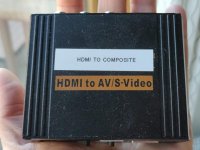I got one from China .... it looks like this. It works great but I did have to modify it. I know for sure the luminance output on S-Video was too dim. It had an inline resistor that was too high so I had to remove it and then add a lower value. I seem to recall adding a 75 ohm and removing something larger.
Also, I drilled a hole in the case and soldered on a button (the poads were there already) and that was the zoom/scaling button. Allows you to control the scaling from about 70% to 120% ... so you can adjust the overscan/underscan perfectly.
View attachment 57442View attachment 57443View attachment 57444
I bought this a year or two ago, so no idea if these are even the same internally anymore.... but look on Amazon/Ebay/AliExpress and you'll likely find ones that look the same and hopefully have the same quality.
It works just great IMHO especially once I added the button...