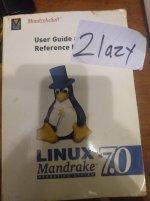Upcoming Events:
- VCF South West - June 14 - 16, Davidson-Gundy Alumni Center at University of Texas at Dallas
- VCF West - Aug 2 - 3, Computer History Museum, Mountain View, CA
- VCF Midwest - Sept 7 - 8 2024, Schaumburg, IL
- VCF SoCal - Mid February 2025, Location TBD, Southern CA
- VCF East - April 2025, Infoage Museum, Wall NJ
-
Please review our updated Terms and Rules here
You are using an out of date browser. It may not display this or other websites correctly.
You should upgrade or use an alternative browser.
You should upgrade or use an alternative browser.
Guy claims Win10 can't be erased from hard drive, please mythbust
- Thread starter computerdude92
- Start date
GiGaBiTe
Veteran Member
OOOhhhh Mandrake v6.1! I was just about to install v7.0 on a 5x86! Anyone knnow if it supports dual cpu configurations?
View attachment 1241539
It does, but you have to configure it when installing it to enable SMP support. Back then, Linux had a separate kernel branch for multiprocessing support. If you install the wrong kernel, only one CPU will be utilized.
Caluser2000
Banned
OOOhhhh Mandrake v6.1! I was just about to install v7.0 on a 5x86! Anyone knnow if it supports dual cpu configurations.
What's the system specks 2Lazy? You could most likely install a linux Distro quite a bit younger than Mandrake 7.0., like say Mageia 8 or 9. One of the BSDs could be an option as well.
twolazy
Veteran Member
Well was thinking it might be fun on that Dual Pentium pro I just built, but im not sure if 7 is new enough to support that configuration. Should be fine on my AMD 5x86. Manual is no help, already looked.
Hoping to dual boot it with Win NT4 Server that I already have installed. Was hoping to find something period correct.
Pent Pro Specs
PR4440fx Intel motherboard
Dual PP200 256k cache
128mb ECC
2x SCSI-2 UW 68pin Plextor IBM 16x cdroms
1 SCSI-3 UW 80 pin 38gb HP 10k hard disk (will order another for linux)
S3 Virge DX2
Hoping to dual boot it with Win NT4 Server that I already have installed. Was hoping to find something period correct.
Pent Pro Specs
PR4440fx Intel motherboard
Dual PP200 256k cache
128mb ECC
2x SCSI-2 UW 68pin Plextor IBM 16x cdroms
1 SCSI-3 UW 80 pin 38gb HP 10k hard disk (will order another for linux)
S3 Virge DX2
Last edited:
Caluser2000
Banned
I'd just give it a go stand alone first then go from there. There are some boot managers than can help out in dual boot situation like good old XOSL for instance. http://www2.arnes.si/~fkomar/xosl.org/home.htmlWell was thinking it might be fun on that Dual Pentium pro I just built, but im not sure if 7 is new enough to support that configuration. Should be fine on my AMD 5x86. Manual is no help, already looked.
Hoping to dual boot it with Win NT4 Server that I already have installed. Was hoping to find something period correct.
Pent Pro Specs
PR4440fx Intel motherboard
Dual PP200 256k cache
128mb ECC
2x SCSI-2 UW 68pin Plextor IBM 16x cdroms
1 SCSI-3 UW 80 pin 38gb HP 10k hard disk (will order another for linux)
S3 Virge DX2
twolazy
Veteran Member
I'll order the drive tonight so its here this week. At 11 bux shipped, cant beat the price! Ill install it and go from there I guess. =)
Edit, Well booooo , the drives all sold out. Guess I'll try on an IDE disk. Knew I should have grabbed 2. LOL.
Edit, Well booooo , the drives all sold out. Guess I'll try on an IDE disk. Knew I should have grabbed 2. LOL.
computerdude92
Veteran Member
Can you elaborate please? What hidden boot sector are you talking about? Is it only in Windows 10 and Windows 11?MS does use a sort of hidden boot sector , similar to what an overlay would use. I could see a novice thinking it was not removable. 5 seconds google searching and he/she could have figured it out. Sadly people are getting dumber, even with a wealth of knowledge at their fingertips.
GiGaBiTe
Veteran Member
Can you elaborate please? What hidden boot sector are you talking about? Is it only in Windows 10 and Windows 11?
It's just the bootloader partition. It's hidden because users don't need to be mucking around in it normally. There's an additional EFI partition on UEFI systems to deal with Secure Boot stuff. There are ways to mount those two partitions, but I don't recommend it unless you really know what you're doing, or have an experimental system to play with.
Windows NT at least as far back as Windows 2000, but probably NT4 and 3.5.x has had an additional boot partition. It started out at around 8 MB, but has grown over the various Windows releases to up to 500 MB. The EFI partition is between 1-100 MB depending on the Windows version.
Agent Orange
Veteran Member
Try WIndows DISKPART.I saw this review about a run-of-the-mill Hitachi laptop drive:
---------------------------------------------------------------------------------------------------------------------------------------------
"Bye to Windows 10
This is an easy way to get rid of Windows 10 and all its security violations. MS bugs Windows 10 so it cannot be deleted. Only easy was is to replace the hard drive as trying to partition the HD and drivers is a job of work. Work computer is back on duty in security. Stops MS from trying "Cloud" information behind user's commands not to due so. Major security violations--and I work for the GOVT!. JTY"
----------------------------------------------------------------------------------------------------------------------------------------------
What brought this up? Is it really true, or is it an urban legend?
I don't use Windows 10 personally, so I am unable to test this claim.
Thanks for any answers.