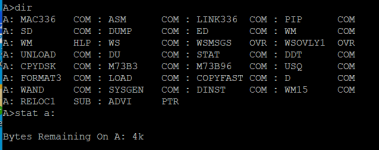P9P2P8
Member
Hello All...
Finally I was able to get a BigBoard-II. I had to pay a couple of 100 $'s for it, but it was with all IC's in and in good condition. Next step is to start debugging this board.
So there is something wrong in the IO area:
Next mode is to order many LS chips and start replacing these devices...
Many thanks in advance and it would be great to have to remarks or checkpoints for the next step...
Finally I was able to get a BigBoard-II. I had to pay a couple of 100 $'s for it, but it was with all IC's in and in good condition. Next step is to start debugging this board.
- I connected only the +5V on the board and measured a current of approx 2.2 A.
- I only connected the CRT to Pin9,10 of JB12. I did not connect the ASCII keyboard on the board. I waiting for parts to create this parallel keyboard.
- After two seconds I hear the bleep: according to the documents that is good news: Z80, DRAM and ROM should work fine..
So there is something wrong in the IO area:
- I created two new GAL16V8 from Lattice with the JED files on: http://bitsavers.org/bits/Ferguson/Big_Board_II/firmware/
- By the way when you open the text file BB2_U23_replacement.txt you see on line 37 unidentified characters. Has anyone experience with new GAL's in BB2 ?
- I took the two JED files, programmed and verified the GAL's inserted these in the board. Nothing happens: no bleep and even signal like ~cpurd (from GAL) does not work. So I put the original GAL's back in the board.
- I took a scope and checked the CS line (pin25) of the 6845. Nothing happens ... so no register initialization of the 6845..:-((
- I only see Vsync on Pin 40 but no Hsync. I guess that is due to the no programming of the 6845.
- There is Vsync and I see this V sync with Video from 8002A (pin1) on the video connector JB12, pin 10.
- There is a clock on Pin21 of the 6845, and I see the address lines nicely toggling. There is something moving..
Next mode is to order many LS chips and start replacing these devices...
Many thanks in advance and it would be great to have to remarks or checkpoints for the next step...