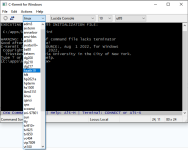My understanding is that the reason the machine doesn't technically support 19200 baud because it can't write characters to the screen memory fast enough to keep up, but it has a buffer where data overflows until screen memory is caught up. If the buffer runs out of room, then you will have issues.I wish mine worked right at 19.2k. 9600 baud is just a bit slow for a full-screen editor...
I was able to
cat a huge text file though without any issues at all, so I'm not really sure why it was working. For things like a text editor, I don't think it should be a problem to run at 19200 since you shouldn't have more than a page of data being sent to the terminal at a time.Maybe I will make a quick video of mine running at 19200 to show it off lol.
I'm really not that well versed with serial/agetty, but it's possible that the terminal is sending a signal for the host to wait to send more data until the terminal catches up, then it sends a signal asking for more. When I tried to SSH to another machine, then I started losing data, and the machine beeped to let me know it was out of buffer memory.
If that is the case then I imagine it actually is running somewhere in between 9600 and 19200.
It's still super fast for things like
ls of big directories and tab completion showing all available options, which is a really big quality of life improvement over 9600 baud.