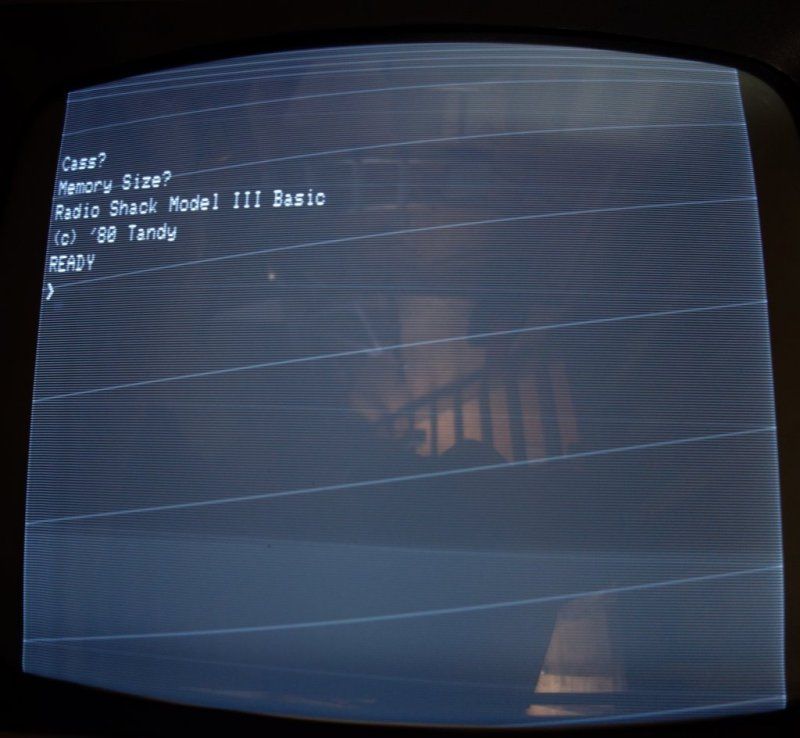Hello all,
I've recently acquired a model III (diskless version ) in generally excellent cosmetic condition but it's not working.
) in generally excellent cosmetic condition but it's not working.
Powering on gives me a blank screen with flyback lines when the brightness is turned up but nothing else.
I've changes the usual X2 capacitors on the PSU and checked the voltages which all seem fine. Next step might be to poke around with an oscilloscope but I'd love to know if there is a quick way of establishing if the main board is in any way functional without a screen?
Any pointers appreciated!
Richard
I've recently acquired a model III (diskless version
Powering on gives me a blank screen with flyback lines when the brightness is turned up but nothing else.
I've changes the usual X2 capacitors on the PSU and checked the voltages which all seem fine. Next step might be to poke around with an oscilloscope but I'd love to know if there is a quick way of establishing if the main board is in any way functional without a screen?
Any pointers appreciated!
Richard