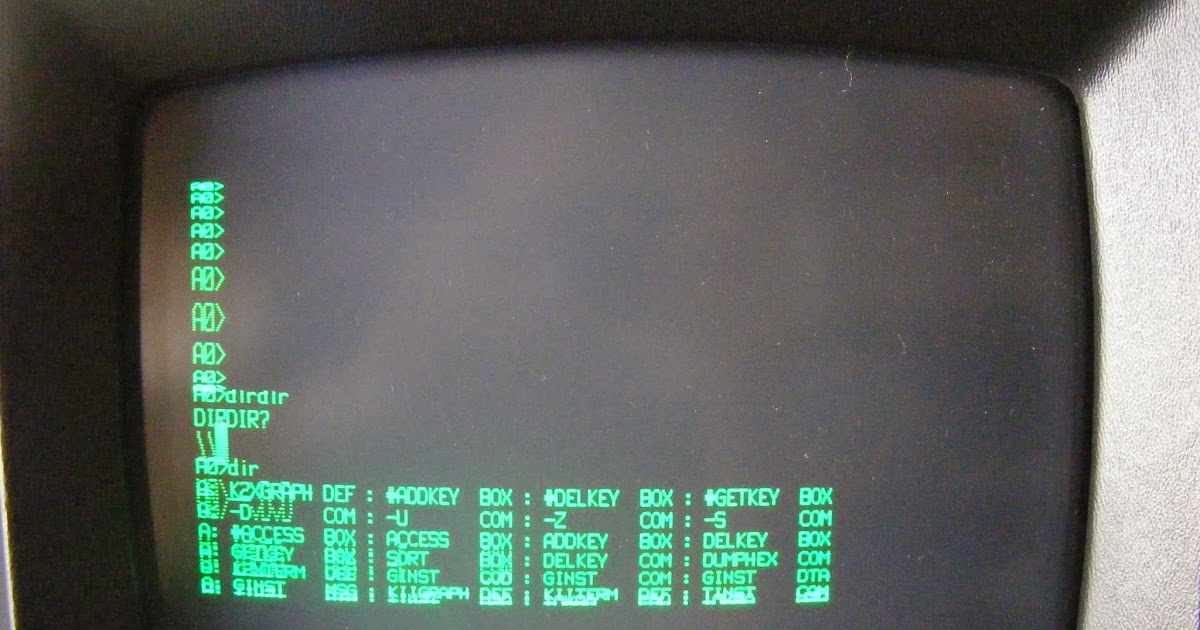To answer you question, there are two styles of video (from the computer's perspective) in Kaypros. The early models had video RAM mapped into the CPU address space after (and along with) the ROM, and used discrete logic to scan that RAM and produce the video signals. The later models used the Synertec 6545 CRT controller chip, sometimes with a custom LSI chip to replace some external logic, and video RAM isolated/hidden on the CRT controller bus (accessible from the CPU only by using CRT controller commands/actions), to produce the video signals. In both cases, all of this is done on the "mainboard", along side the CPU and peripheral chips. The video signals then go off-board to a separate video board that uses the signals to produce what is necessary to drive the cathode ray tube (high-voltage, etc). So, no, the Kaypro video is not like a separate terminal and it cannot function without the right software running on the CPU. There was a program provided that could make the Kaypro "act" like a terminal, but then you lose the computer portion of the Kaypro as it is running the "terminal" software.
This is in contrast, for example, to the Heathkit H89 where there is a separate, completely independent, "Terminal Logic Board" that is capable of functioning as a stand-alone terminal. The H89 has two Z80 CPUs, one drives the TLB while the other is the actual computer that the user programs run on.