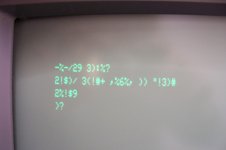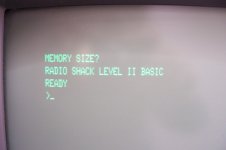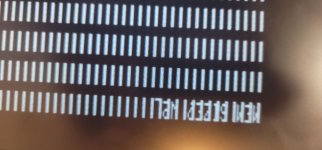Chromedome45
Veteran Member
If you ever get a Model 1 screen that is acting almost normal but has odd characters on the screen have a look at the 7 video RAM chips. They are numbered 21L01-04's or something along that line if I remember correctly. With power off and if you have a spare 21L01 piggyback it onto the back of each of the RAM chip making sure that all pins are lined up with the chip below it. Be sure to power down before moving to next chip. Repeat to the next chip etc. Do this till the display clears. When it does clear you have found the bad video ram. So just remove the old chip and replace with the good one.
Hope this helps
Hope this helps