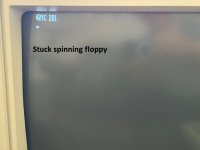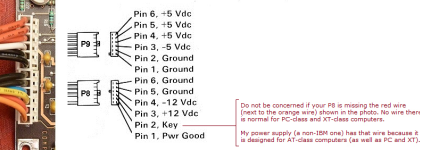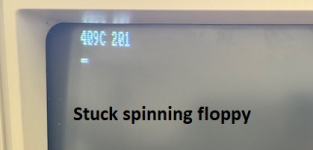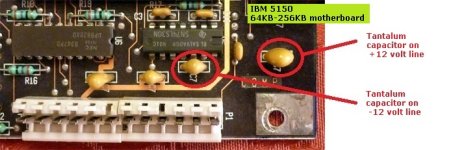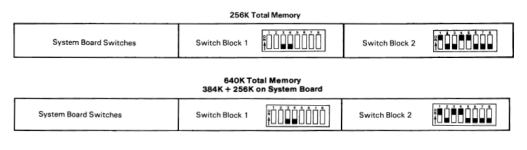I recently acquired an IBM 5150 Type B (64K-256K), which on first couple of boots showed a POST error PARITY CHECK 2 (maybe with a 201 also).
But then the power supply went dead. I looked around a noticed the fan twitch on power on, so it looked like it going to over-current shut-down mode.
And indeed, when trying different cable unplugging combinations, it was found that diconneting P9 connector (the one with +12v -12v) the power fan started working and computer booted.
I could not find anything specific to the P9 connector or 5150 functioning without it. (*)
However, it still shows POST errors 409C 201 but proceeds to cassette BASIC when a floppy disk is not inserted. Keyboard works fine etc.
When a floppy disk is inserted it seeks and then either spins the disk forever or stops spinning, but the keyboard in unresponsive (even Ctrl-Alt-Del).
It has two standard DS/DD full height floppy disks. If I disconnect the data cable from the second disk B:, it may occasionally show POST error xx 301 (stuck key), and proceed to boot from disk A: and execute AUTOEXEC.BAT. But they keyboard is unresponsive (even to Ctrl-Alt-Del). Good news is that that both drives seem to be working in such "configuration", i.e. the other is disconnected. The termination resistor array has not effect on the outcome. The 1E shunt switches in both drives are in DS1; and the data cable is twisted on the second connector - a standard IBM configuration.
Also SW1 is set to two floppy drives. It didn't want to boot from floppy with the 1 drive SW1 setting.
(*) I wanted to address the P9 connector (+12v -12v) issue and the POST errors 201 before looking more into the drives.
I am thinking it could be related to the DRAM chips or DRAM refresh circuit.
If this looks familiar or any ideas or pointers how to diagnose these, it would be greatly appreciated.


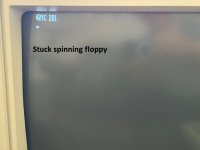
But then the power supply went dead. I looked around a noticed the fan twitch on power on, so it looked like it going to over-current shut-down mode.
And indeed, when trying different cable unplugging combinations, it was found that diconneting P9 connector (the one with +12v -12v) the power fan started working and computer booted.
I could not find anything specific to the P9 connector or 5150 functioning without it. (*)
However, it still shows POST errors 409C 201 but proceeds to cassette BASIC when a floppy disk is not inserted. Keyboard works fine etc.
When a floppy disk is inserted it seeks and then either spins the disk forever or stops spinning, but the keyboard in unresponsive (even Ctrl-Alt-Del).
It has two standard DS/DD full height floppy disks. If I disconnect the data cable from the second disk B:, it may occasionally show POST error xx 301 (stuck key), and proceed to boot from disk A: and execute AUTOEXEC.BAT. But they keyboard is unresponsive (even to Ctrl-Alt-Del). Good news is that that both drives seem to be working in such "configuration", i.e. the other is disconnected. The termination resistor array has not effect on the outcome. The 1E shunt switches in both drives are in DS1; and the data cable is twisted on the second connector - a standard IBM configuration.
Also SW1 is set to two floppy drives. It didn't want to boot from floppy with the 1 drive SW1 setting.
(*) I wanted to address the P9 connector (+12v -12v) issue and the POST errors 201 before looking more into the drives.
I am thinking it could be related to the DRAM chips or DRAM refresh circuit.
If this looks familiar or any ideas or pointers how to diagnose these, it would be greatly appreciated.