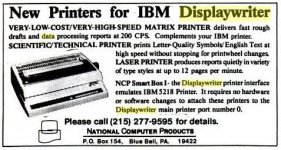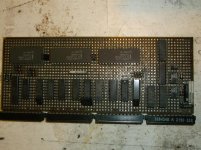Kermit under CP/M could work -- but "current release of CP/M-86 for the Displaywriter does not support these [serial communications] interfaces" (from http://www.nostalgia8.nl/cpm/ibm/cpm6dwrm.pdf) 
Upcoming Events:
- VCF South West - June 14 - 16, Davidson-Gundy Alumni Center at University of Texas at Dallas
- VCF West - Aug 2 - 3, Computer History Museum, Mountain View, CA
- VCF Midwest - Sept 7 - 8 2024, Schaumburg, IL
- VCF SoCal - Mid February 2025, Location TBD, Southern CA
- VCF East - April 2025, Infoage Museum, Wall NJ
-
Please review our updated Terms and Rules here
You are using an out of date browser. It may not display this or other websites correctly.
You should upgrade or use an alternative browser.
You should upgrade or use an alternative browser.
IBM 6580 has arrived...
- Thread starter Adventurer
- Start date
Adventurer
Experienced Member
Kermit under CP/M could work -- but "current release of CP/M-86 for the Displaywriter does not support these [serial communications] interfaces" (from http://www.nostalgia8.nl/cpm/ibm/cpm6dwrm.pdf)
How about that "asynchronous communication package" for IBM Displaywriter, which was released?
It does appear to have two RS/232 ports, but I have no clue how to transfer the data - a proper software is needed on PC and a Displaywriter to do this. As for the cable - did IBM use a standard Laplink cable for asynchronous file transfer?
View attachment 36750
If I were you, I'd follow the wires. I don't know that 9 pin connectors were common for RS-232 at that time. My fallible memory says that the connector on the printer was 15-pin, again, non-standard.
If you follow the wires, you may end up finding a 1488/1489 pair. If so, that gives a high confidence of being RS232. Either way, you'll find something that will give you reasonable guesses about pin designations.
LapLink is a parallel specification and didn't exist for probably 15 years or more yet.
Adventurer
Experienced Member
The pictured printer comes with either a Centronics interface, or GPIB. Centronics being the most common. It would need a special interface to connect to RS232. But that's not yet enough to confirm that the Displaywriter uses RS232.
Al Kossow
Documentation Wizard
the parts are house numbered. all we know is it uses an 8251 and 8253
View attachment 36764
That tells me there's a high probability yet still no certainty that it is RS232. But I expect you know more than I do about those.
How about that "asynchronous communication package" for IBM Displaywriter, which was released?
"Asynchronous Communication Facility" described in http://www.computerhistory.org/collections/catalog/102678942? It's a terminal emulator, apparently.
There was also a "Displaywriter/Personal Computer Attach Convenience Kit":
Permits a Displaywriter system (without any communications features installed in the diskette unit) to be cable-connected to a 5150 via an Asynchronous Communications Adapter. The Compact Printer Connector Adapter (#0102) is also required. This attachment allows a Displaywriter to participate in a PC Cluster. When the Displaywriter is attached to a stand-alone 5150, the Displaywriter is used for operational control. Functions supported include transfer of documents and files between the Displaywriter and the 5150 including conversion of the document to revisable form text document content architecture (RFTDCA) prior to transfer to the 5150, and conversion from RFTDCA before transfer of documents to the Displaywriter. It is recommended that only DOS print files be transferred to the Displaywriter. Addition functions include the ability to display directories of the 5150 and Displaywriter, deletion of documents and files on either system unit, and an optional foreground execution facility which supports alternating between Displaywriter/Personal Computer Attach program functions and Textpack 4 or Textpack 6 functions.
Adventurer
Experienced Member
the QWERTZ keyboard layout threw me off for a second! Beautiful machine! I would love to have one of these...
This particular all white early Model F only comes with QWERTZ layout, at least I have never seen one with QWERTY...
Al Kossow
Documentation Wizard
check bitsavers
site policy here disallows urls
site policy here disallows urls
MissArgent
Veteran Member
Gorgeous machine! Always wanted to take one for a spin...or even procure one for myself!