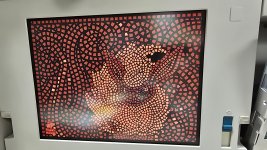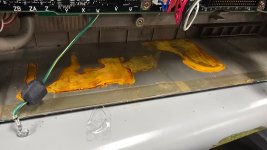Hello everyone,
I am new to this forum. I have joined the forum to get guidance for troubleshooting my ESDI Drives.
I have three IBM PS/2 P70, one is 8573-121 with Cyrix 486, other two are regular IBM 8573-061.
I originally received those three P70 back in October and began working on restoration in November.
Initially, all system had failed FDD due to leaking capacitor and both 061 had HDD issue. One had few bad sectors with scandisk on DOS 6.22 and other one had physical damage that created sounds of Cessna 172 cranking for engine start.
It would have been an easy fix, but I accidentally used wrong capacitance for one of capacitor on FDD. If I remember correctly, I soldered 4.7uF when it is supposed to be 10uF.
So, my -121 suffered from low capacitance and now has short circuit at somewhere. After short, only three diodes illuminates and does not progress to POST.
For my -061, I addressed this issue and used correct capacitor to fix FDD. The result is successful and I have three working FDD for P70. The previous owner had some bad soldering skills and had lots of defect on back panel which caused working FDD head to read but did not spin.
I fixed this issue after my winter break period, and now FDD is both spinning and seeks which leads to IBM Logo reference diskette page.
Initially, 161 and 163 POST will illuminate, which is an easy fix with reference diskette.
After running automatic config, the new error code will show, 10483 which I only had an issue with physically damaged HDD. (Only tested for -061 since -121 is still suffering from short circuit.)
Now I am in a situation where my FDD are working but, all of my ESDI drives are not recognized by mainboards.
The ESDI drive itself receives power, spins and can hear sounds of seeking. The Diode 15 also illuminate when machine is powered on.
I can clearly hear HDD powering up, spinning and trying to seek. But Front Panel LED does not illuminate HDD diode which should illuminate if HDD is working or seeking during operation.
It seems like after RAM check, the mainboard is trying to boot from HDD, but after a moment, it just spins FDD and boots with my diskette.





I have tried to change HDD from 120MB to 60MB and both are not recognized by mainboards anymore. When it was running okay with WIN95, WIN3.11 back in November.
Do you guys have any suggestions? I have never encountered with this error with other PS/2 Machines and ISA computers.
Thank you for looking at my post. Have a great day.
Please let me know if anyone needs more information to make this machine to run like brand new again . . .
I am new to this forum. I have joined the forum to get guidance for troubleshooting my ESDI Drives.
I have three IBM PS/2 P70, one is 8573-121 with Cyrix 486, other two are regular IBM 8573-061.
I originally received those three P70 back in October and began working on restoration in November.
Initially, all system had failed FDD due to leaking capacitor and both 061 had HDD issue. One had few bad sectors with scandisk on DOS 6.22 and other one had physical damage that created sounds of Cessna 172 cranking for engine start.
It would have been an easy fix, but I accidentally used wrong capacitance for one of capacitor on FDD. If I remember correctly, I soldered 4.7uF when it is supposed to be 10uF.
So, my -121 suffered from low capacitance and now has short circuit at somewhere. After short, only three diodes illuminates and does not progress to POST.
For my -061, I addressed this issue and used correct capacitor to fix FDD. The result is successful and I have three working FDD for P70. The previous owner had some bad soldering skills and had lots of defect on back panel which caused working FDD head to read but did not spin.
I fixed this issue after my winter break period, and now FDD is both spinning and seeks which leads to IBM Logo reference diskette page.
Initially, 161 and 163 POST will illuminate, which is an easy fix with reference diskette.
After running automatic config, the new error code will show, 10483 which I only had an issue with physically damaged HDD. (Only tested for -061 since -121 is still suffering from short circuit.)
Now I am in a situation where my FDD are working but, all of my ESDI drives are not recognized by mainboards.
The ESDI drive itself receives power, spins and can hear sounds of seeking. The Diode 15 also illuminate when machine is powered on.
I can clearly hear HDD powering up, spinning and trying to seek. But Front Panel LED does not illuminate HDD diode which should illuminate if HDD is working or seeking during operation.
It seems like after RAM check, the mainboard is trying to boot from HDD, but after a moment, it just spins FDD and boots with my diskette.





I have tried to change HDD from 120MB to 60MB and both are not recognized by mainboards anymore. When it was running okay with WIN95, WIN3.11 back in November.
Do you guys have any suggestions? I have never encountered with this error with other PS/2 Machines and ISA computers.
Thank you for looking at my post. Have a great day.
Please let me know if anyone needs more information to make this machine to run like brand new again . . .